
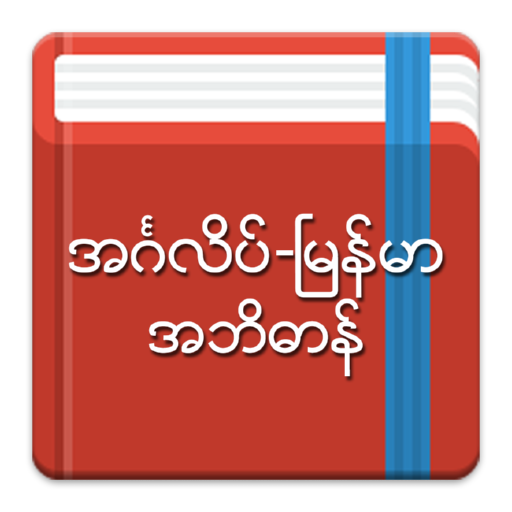
English-Myanmar Dictionary
Chơi trên PC với BlueStacks - Nền tảng chơi game Android, được hơn 500 triệu game thủ tin tưởng.
Trang đã được sửa đổi vào: 22 thg 8, 2023
Run English-Myanmar Dictionary on PC or Mac
English-Myanmar Dictionary is an Education app developed by NAINGDroid. BlueStacks app player is the best platform to play this Android game on your PC or Mac for an immersive gaming experience.
Looking for an easy-to-use, offline dictionary to improve your English or Myanmar language skills? Look no further than the English-Myanmar Dictionary app!
With its simple navigation, you can search for words easily without the need for an internet connection. Plus, the app offers an auto-suggest feature that predicts what you’re typing, making it even easier to find the right word.
And if you can’t find the word you’re looking for, don’t worry! You can request new words to be added to the dictionary, or even add them yourself.
The app also includes a voice search feature (which requires an internet connection) and a range of quiz games to help you improve your spelling, vocabulary, and overall English-speaking and listening skills.
But that’s not all! The English-Myanmar Dictionary also includes a font converter that allows you to switch between Unicode and Zawgyi fonts. So, whether you’re a native speaker looking to expand your vocabulary or a learner trying to improve your English or Myanmar skills, this app has everything you need.
Download English-Myanmar Dictionary on PC with BlueStacks and start improving your language skills.
Chơi English-Myanmar Dictionary trên PC. Rất dễ để bắt đầu
-
Tải và cài đặt BlueStacks trên máy của bạn
-
Hoàn tất đăng nhập vào Google để đến PlayStore, hoặc thực hiện sau
-
Tìm English-Myanmar Dictionary trên thanh tìm kiếm ở góc phải màn hình
-
Nhấn vào để cài đặt English-Myanmar Dictionary trong danh sách kết quả tìm kiếm
-
Hoàn tất đăng nhập Google (nếu bạn chưa làm bước 2) để cài đặt English-Myanmar Dictionary
-
Nhấn vào icon English-Myanmar Dictionary tại màn hình chính để bắt đầu chơi



