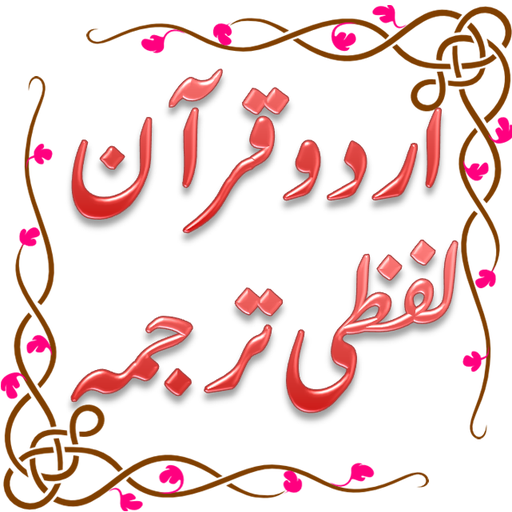Quran Urdu (FREE) Word By Word Translation
Juega en PC con BlueStacks: la plataforma de juegos Android, en la que confían más de 500 millones de jugadores.
Página modificada el: 25 de abril de 2020
Play Quran Urdu (FREE) Word By Word Translation on PC
This Qur'an is made for all those people who want to understand it and you can easily read this Quran as a literal and details Urdu translation. All Musalik has unanimously declared it authoritative.
You can easy to read on a mobile screen and also You can make your customization even bigger by zooming it in.
This Arabic and urdu translation Quran image based. In the 'Official' way this work is undertaken by the Hafiz Naza Ahmed Sahab and publish by Anjman Hamaiet islam press Lahore.
You are free to:
Share — copy and redistribute the material in any medium or format
Adapt — remix, transform, and build upon the material
for any purpose, even commercially.
This license is acceptable for Free Cultural Works.
The licensor cannot revoke these freedoms as long as you follow the license terms.
Under the following terms:
Attribution — You must give appropriate credit, provide a link to the license, and indicate if changes were made. You may do so in any reasonable manner, but not in any way that suggests the licensor endorses you or your use.
No additional restrictions — You may not apply legal terms or technological measures that legally restrict others from doing anything the license permits.
Juega Quran Urdu (FREE) Word By Word Translation en la PC. Es fácil comenzar.
-
Descargue e instale BlueStacks en su PC
-
Complete el inicio de sesión de Google para acceder a Play Store, o hágalo más tarde
-
Busque Quran Urdu (FREE) Word By Word Translation en la barra de búsqueda en la esquina superior derecha
-
Haga clic para instalar Quran Urdu (FREE) Word By Word Translation desde los resultados de búsqueda
-
Complete el inicio de sesión de Google (si omitió el paso 2) para instalar Quran Urdu (FREE) Word By Word Translation
-
Haz clic en el ícono Quran Urdu (FREE) Word By Word Translation en la pantalla de inicio para comenzar a jugar