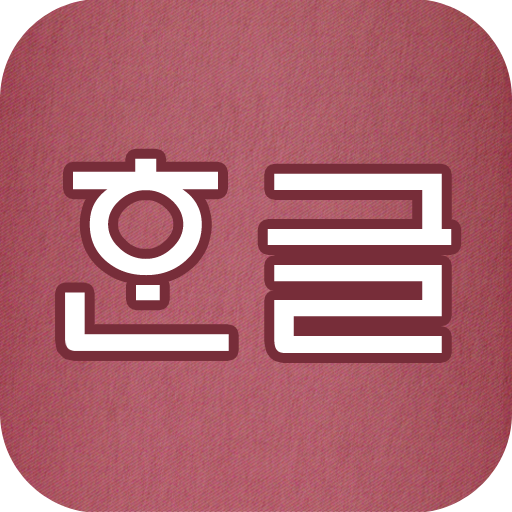このページには広告が含まれます

ハングル文字が読めるようになる!ボクシン韓国
Educational | Hikari Nakashima(中島光)
BlueStacksを使ってPCでプレイ - 5憶以上のユーザーが愛用している高機能Androidゲーミングプラットフォーム
Play Read Korean game Hangul punch on PC
I want to follow the Korean star's tweets!
But , I can not understand ..Hangul characters .
I can not read completely ...
For such myself, I made!
It's "Practice mode " to practice the basic Hangul characters one by one.
You will master the configuration of the Hangul characters by this mode!
When you master the structure of a character , you will want to be able to read the word !
At that time, please challenge " bout mode" to play against the rival!
In the " bout mode " , the words of food relationship will appear.
If you do not master reading of a word, you can not win the bout!
Now, Let's master the Korean characters in boxing !
Then, I become a follower of Korean star , I'll catch completely up-to-date information !
< How to Play >
Hangul characters are displayed on the screen .
Select a hangeul punch.
If it is correct , punch will hit! Great!
When wrong in the bout, counter will hit you!
If you understand the structure of a character, then you can punch!
Do your best!
But , I can not understand ..Hangul characters .
I can not read completely ...
For such myself, I made!
It's "Practice mode " to practice the basic Hangul characters one by one.
You will master the configuration of the Hangul characters by this mode!
When you master the structure of a character , you will want to be able to read the word !
At that time, please challenge " bout mode" to play against the rival!
In the " bout mode " , the words of food relationship will appear.
If you do not master reading of a word, you can not win the bout!
Now, Let's master the Korean characters in boxing !
Then, I become a follower of Korean star , I'll catch completely up-to-date information !
< How to Play >
Hangul characters are displayed on the screen .
Select a hangeul punch.
If it is correct , punch will hit! Great!
When wrong in the bout, counter will hit you!
If you understand the structure of a character, then you can punch!
Do your best!
ハングル文字が読めるようになる!ボクシン韓国をPCでプレイ
-
BlueStacksをダウンロードしてPCにインストールします。
-
GoogleにサインインしてGoogle Play ストアにアクセスします。(こちらの操作は後で行っても問題ありません)
-
右上の検索バーにハングル文字が読めるようになる!ボクシン韓国を入力して検索します。
-
クリックして検索結果からハングル文字が読めるようになる!ボクシン韓国をインストールします。
-
Googleサインインを完了してハングル文字が読めるようになる!ボクシン韓国をインストールします。※手順2を飛ばしていた場合
-
ホーム画面にてハングル文字が読めるようになる!ボクシン韓国のアイコンをクリックしてアプリを起動します。