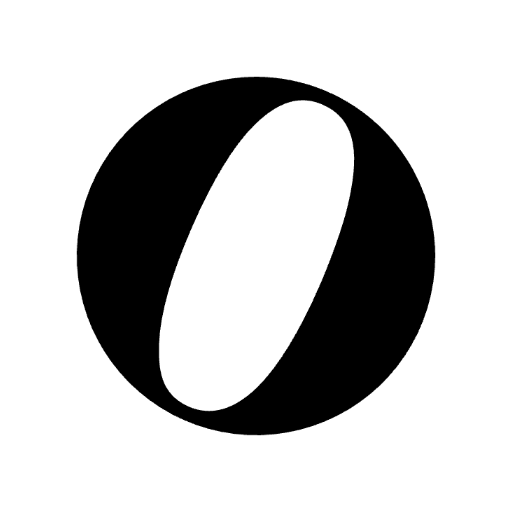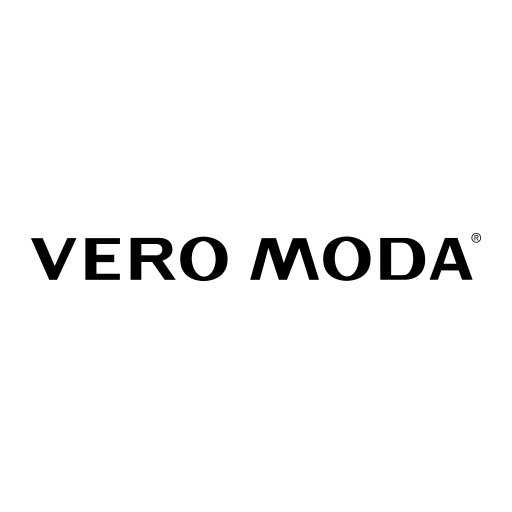NA-KD
Spiele auf dem PC mit BlueStacks - der Android-Gaming-Plattform, der über 500 Millionen Spieler vertrauen.
Seite geändert am: 10.08.2022
Play NA-KD on PC
The NA-KD App:
- Climate compensated shipping options and free returns
- Design collaborations with the world’s biggest trendsetters
- Updates on offers and price drops
- Safe payment options for a great online shopping experience
- Catwalk videos for stylish products
Styles you’ll love:
- Find fashion that fits your personal style
- All the latest trends: tops, sweaters, jeans, trousers, dresses, shirts, blouses and skirts
- Amazing outerwear: jackets, coats, blazers and shoes for all occasions
- Home style: loungewear, sleepwear and lingerie
- Summer must-haves: swimwear, beachwear and accessories
Explore more sustainable fashion:
- Find the latest trends in more sustainable blends
- Find styles in recycled, organic and natural fibers
- More sustainable drops from your favourite influencers
Let us know what you think about our app by leaving a review!
Spiele NA-KD auf dem PC. Der Einstieg ist einfach.
-
Lade BlueStacks herunter und installiere es auf deinem PC
-
Schließe die Google-Anmeldung ab, um auf den Play Store zuzugreifen, oder mache es später
-
Suche in der Suchleiste oben rechts nach NA-KD
-
Klicke hier, um NA-KD aus den Suchergebnissen zu installieren
-
Schließe die Google-Anmeldung ab (wenn du Schritt 2 übersprungen hast), um NA-KD zu installieren.
-
Klicke auf dem Startbildschirm auf das NA-KD Symbol, um mit dem Spielen zu beginnen