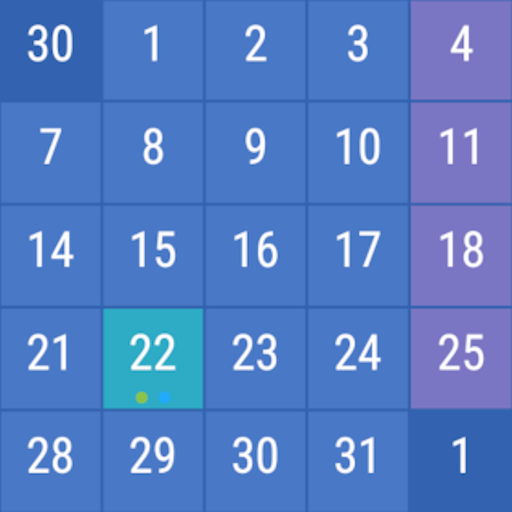NaLabe Calendar ・ 3 in 1
Play on PC with BlueStacks – the Android Gaming Platform, trusted by 500M+ gamers.
Page Modified on: February 21, 2020
Play NaLabe Calendar ・ 3 in 1 on PC
PLANNER & ORGANIZER
• Phone Calendar Sync
• Local calendars support
• Year mode
• Upcoming events
• Manage your calendars in the side menu
HOLIDAYS
• Actual holidays 2019 2020
• Working hours calculator
WORK SHIFT
• 5/2 or 6/1
• Any other shifts
• Manual mode for selecting working and non-working days
• Colors your schedule
• Income calculation
+
• Rich settings
• Light and dark themes
• Paid Premium Themes
• Flexible calendar widget with events and holidays
No ads. New updates for this calendar every week.
Useful feedback and five starts are welcome!
Play NaLabe Calendar ・ 3 in 1 on PC. It’s easy to get started.
-
Download and install BlueStacks on your PC
-
Complete Google sign-in to access the Play Store, or do it later
-
Look for NaLabe Calendar ・ 3 in 1 in the search bar at the top right corner
-
Click to install NaLabe Calendar ・ 3 in 1 from the search results
-
Complete Google sign-in (if you skipped step 2) to install NaLabe Calendar ・ 3 in 1
-
Click the NaLabe Calendar ・ 3 in 1 icon on the home screen to start playing