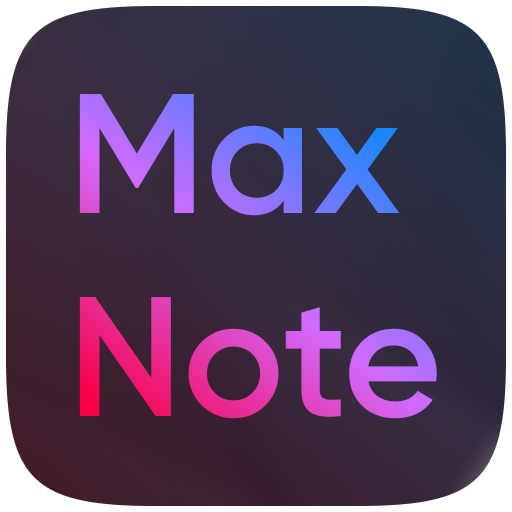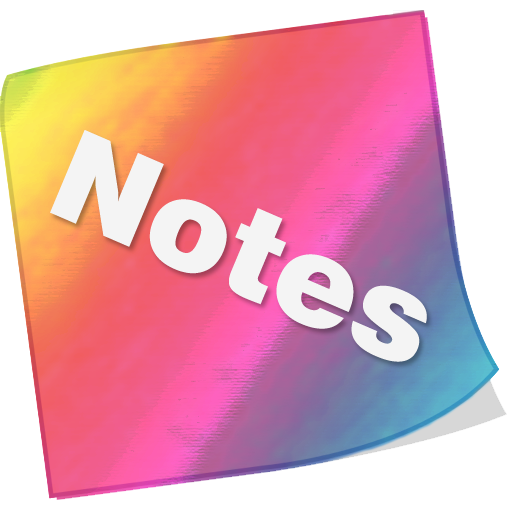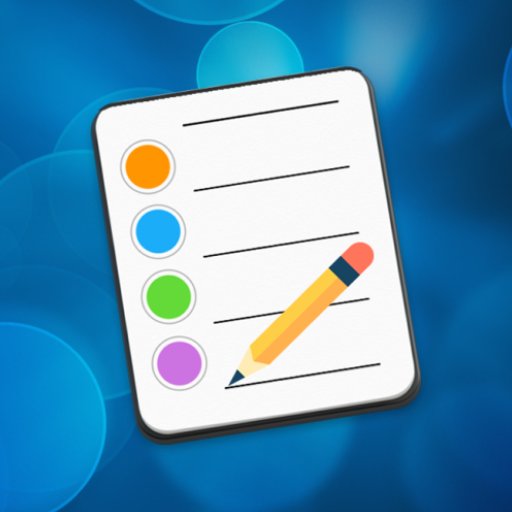Notas - MemoCool Plus
Juega en PC con BlueStacks: la plataforma de juegos Android, en la que confían más de 500 millones de jugadores.
Página modificada el: 12 de agosto de 2017
Play Notes - MemoCool Plus on PC
★ MAGNETIZE YOUR IDEAS ★
Enjoy writing down any idea or reminder easily and give personality to your notes with over 80 magnets to choose from, different types of paper, typeface, colors ... even the style of your fridge! Also you can stick photos or pictures from your image gallery.
Use the Widget to keep your sticky notes always visible on your home screen. Decorate and add a touch of color to your phone while remember your tasks.
★ CUSTOM MAGNETS ★
Furthermore, with MemoCool you'll discover the artist in you, thanks to custom magnets with Pyssla or Hama beads. Unleash your creativity and make exclusive Pixel Art magnets for your notes! Write down your letter to Santa, or share your postcard for Christmas, Halloween or Valentine's Day in the most original way.
★ MEMOCOOL FEATURES ★
◆ Create sticky notes quickly and easily
◆ Add photos directly from your image gallery.
◆ Reminders with calendar and alarm
◆ Enjoy the most realistic and fun HD visual experience
◆ 87 great magnets to stick your notes. Many more icons to come!
◆ 8 spaces for your Pixel Art custom drawings, with Pyssla and Hama beads design.
◆ 19 types of paper (regular, notebook, parchment, animals) and 36 colors for your notes.
◆ 12 different typographies (latin writing only), font size, custom colors and text alignment
◆ 18 fridge styles (retro, cute, vinyl wrap, animal print, Christmas, kawaii...)
◆ Up to two Widget sizes available to have your notes always visible
◆ Share your notes through Whatsapp, Facebook, Twitter, etc.
◆ Trash recovery function, so you don't lose any notes, so you can always keep your fridge door clean ;)
◆ Free app. Release all features with Memocoins!
Juega Notas - MemoCool Plus en la PC. Es fácil comenzar.
-
Descargue e instale BlueStacks en su PC
-
Complete el inicio de sesión de Google para acceder a Play Store, o hágalo más tarde
-
Busque Notas - MemoCool Plus en la barra de búsqueda en la esquina superior derecha
-
Haga clic para instalar Notas - MemoCool Plus desde los resultados de búsqueda
-
Complete el inicio de sesión de Google (si omitió el paso 2) para instalar Notas - MemoCool Plus
-
Haz clic en el ícono Notas - MemoCool Plus en la pantalla de inicio para comenzar a jugar