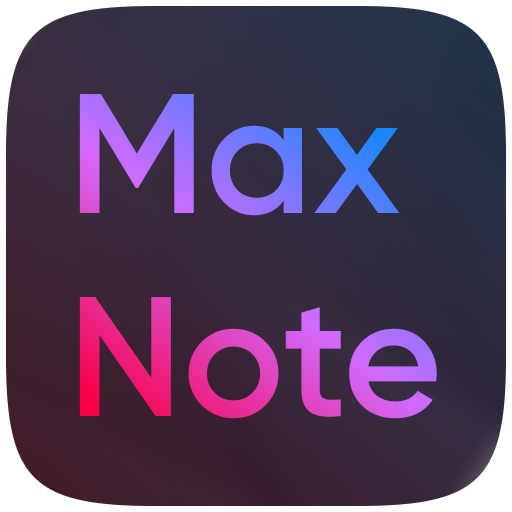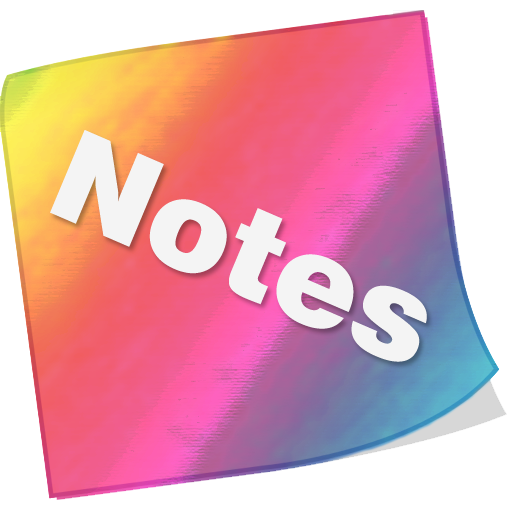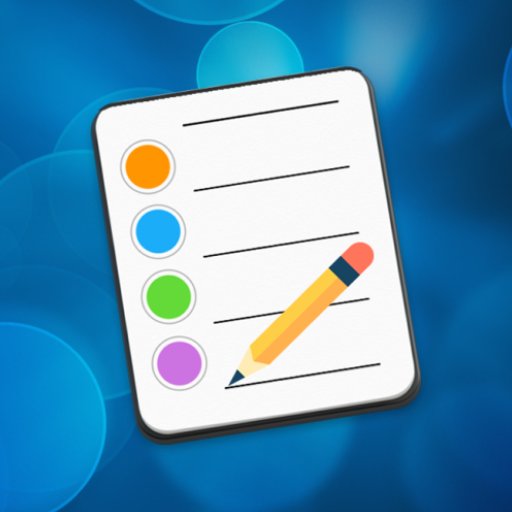Notes - MemoCool Plus
Mainkan di PC dengan BlueStacks – platform Game-Game Android, dipercaya oleh lebih dari 500 juta gamer.
Halaman Dimodifikasi Aktif: 12 Agustus 2017
Play Notes - MemoCool Plus on PC
★ MAGNETIZE YOUR IDEAS ★
Enjoy writing down any idea or reminder easily and give personality to your notes with over 80 magnets to choose from, different types of paper, typeface, colors ... even the style of your fridge! Also you can stick photos or pictures from your image gallery.
Use the Widget to keep your sticky notes always visible on your home screen. Decorate and add a touch of color to your phone while remember your tasks.
★ CUSTOM MAGNETS ★
Furthermore, with MemoCool you'll discover the artist in you, thanks to custom magnets with Pyssla or Hama beads. Unleash your creativity and make exclusive Pixel Art magnets for your notes! Write down your letter to Santa, or share your postcard for Christmas, Halloween or Valentine's Day in the most original way.
★ MEMOCOOL FEATURES ★
◆ Create sticky notes quickly and easily
◆ Add photos directly from your image gallery.
◆ Reminders with calendar and alarm
◆ Enjoy the most realistic and fun HD visual experience
◆ 87 great magnets to stick your notes. Many more icons to come!
◆ 8 spaces for your Pixel Art custom drawings, with Pyssla and Hama beads design.
◆ 19 types of paper (regular, notebook, parchment, animals) and 36 colors for your notes.
◆ 12 different typographies (latin writing only), font size, custom colors and text alignment
◆ 18 fridge styles (retro, cute, vinyl wrap, animal print, Christmas, kawaii...)
◆ Up to two Widget sizes available to have your notes always visible
◆ Share your notes through Whatsapp, Facebook, Twitter, etc.
◆ Trash recovery function, so you don't lose any notes, so you can always keep your fridge door clean ;)
◆ Free app. Release all features with Memocoins!
Mainkan Notes - MemoCool Plus di PC Mudah saja memulainya.
-
Unduh dan pasang BlueStacks di PC kamu
-
Selesaikan proses masuk Google untuk mengakses Playstore atau lakukan nanti
-
Cari Notes - MemoCool Plus di bilah pencarian di pojok kanan atas
-
Klik untuk menginstal Notes - MemoCool Plus dari hasil pencarian
-
Selesaikan proses masuk Google (jika kamu melewati langkah 2) untuk menginstal Notes - MemoCool Plus
-
Klik ikon Notes - MemoCool Plus di layar home untuk membuka gamenya