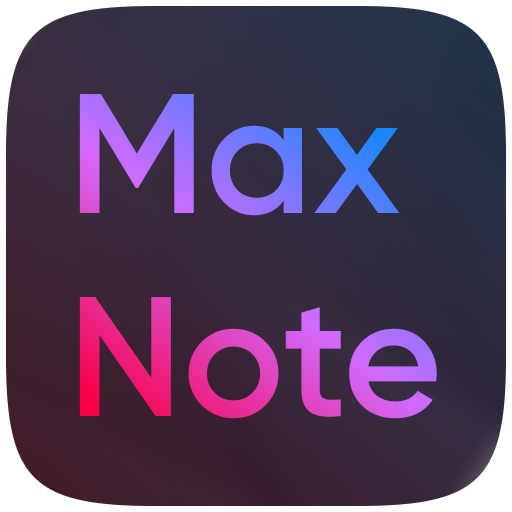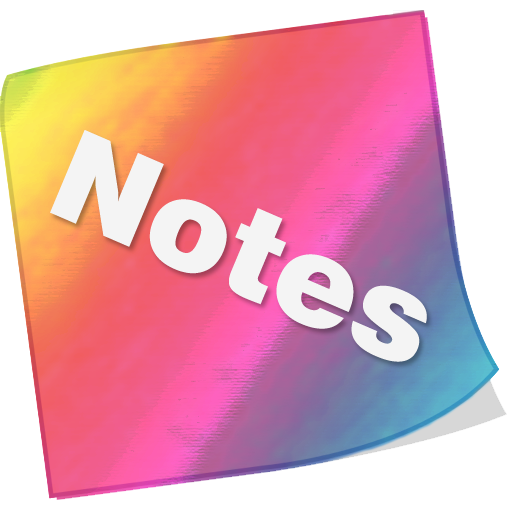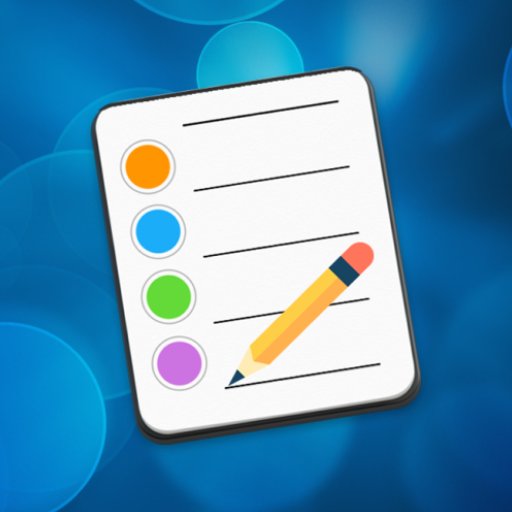このページには広告が含まれます

メモ - MemoCool Plus
仕事効率化 | Naladex
BlueStacksを使ってPCでプレイ - 5憶以上のユーザーが愛用している高機能Androidゲーミングプラットフォーム
Play Notes - MemoCool Plus on PC
If you love decorating your fridge but also need to write down anything wherever you are ... don't worry! With MemoCool you can take the notes from your fridge in your pocket!
★ MAGNETIZE YOUR IDEAS ★
Enjoy writing down any idea or reminder easily and give personality to your notes with over 80 magnets to choose from, different types of paper, typeface, colors ... even the style of your fridge! Also you can stick photos or pictures from your image gallery.
Use the Widget to keep your sticky notes always visible on your home screen. Decorate and add a touch of color to your phone while remember your tasks.
★ CUSTOM MAGNETS ★
Furthermore, with MemoCool you'll discover the artist in you, thanks to custom magnets with Pyssla or Hama beads. Unleash your creativity and make exclusive Pixel Art magnets for your notes! Write down your letter to Santa, or share your postcard for Christmas, Halloween or Valentine's Day in the most original way.
★ MEMOCOOL FEATURES ★
◆ Create sticky notes quickly and easily
◆ Add photos directly from your image gallery.
◆ Reminders with calendar and alarm
◆ Enjoy the most realistic and fun HD visual experience
◆ 87 great magnets to stick your notes. Many more icons to come!
◆ 8 spaces for your Pixel Art custom drawings, with Pyssla and Hama beads design.
◆ 19 types of paper (regular, notebook, parchment, animals) and 36 colors for your notes.
◆ 12 different typographies (latin writing only), font size, custom colors and text alignment
◆ 18 fridge styles (retro, cute, vinyl wrap, animal print, Christmas, kawaii...)
◆ Up to two Widget sizes available to have your notes always visible
◆ Share your notes through Whatsapp, Facebook, Twitter, etc.
◆ Trash recovery function, so you don't lose any notes, so you can always keep your fridge door clean ;)
◆ Free app. Release all features with Memocoins!
★ MAGNETIZE YOUR IDEAS ★
Enjoy writing down any idea or reminder easily and give personality to your notes with over 80 magnets to choose from, different types of paper, typeface, colors ... even the style of your fridge! Also you can stick photos or pictures from your image gallery.
Use the Widget to keep your sticky notes always visible on your home screen. Decorate and add a touch of color to your phone while remember your tasks.
★ CUSTOM MAGNETS ★
Furthermore, with MemoCool you'll discover the artist in you, thanks to custom magnets with Pyssla or Hama beads. Unleash your creativity and make exclusive Pixel Art magnets for your notes! Write down your letter to Santa, or share your postcard for Christmas, Halloween or Valentine's Day in the most original way.
★ MEMOCOOL FEATURES ★
◆ Create sticky notes quickly and easily
◆ Add photos directly from your image gallery.
◆ Reminders with calendar and alarm
◆ Enjoy the most realistic and fun HD visual experience
◆ 87 great magnets to stick your notes. Many more icons to come!
◆ 8 spaces for your Pixel Art custom drawings, with Pyssla and Hama beads design.
◆ 19 types of paper (regular, notebook, parchment, animals) and 36 colors for your notes.
◆ 12 different typographies (latin writing only), font size, custom colors and text alignment
◆ 18 fridge styles (retro, cute, vinyl wrap, animal print, Christmas, kawaii...)
◆ Up to two Widget sizes available to have your notes always visible
◆ Share your notes through Whatsapp, Facebook, Twitter, etc.
◆ Trash recovery function, so you don't lose any notes, so you can always keep your fridge door clean ;)
◆ Free app. Release all features with Memocoins!
メモ - MemoCool PlusをPCでプレイ
-
BlueStacksをダウンロードしてPCにインストールします。
-
GoogleにサインインしてGoogle Play ストアにアクセスします。(こちらの操作は後で行っても問題ありません)
-
右上の検索バーにメモ - MemoCool Plusを入力して検索します。
-
クリックして検索結果からメモ - MemoCool Plusをインストールします。
-
Googleサインインを完了してメモ - MemoCool Plusをインストールします。※手順2を飛ばしていた場合
-
ホーム画面にてメモ - MemoCool Plusのアイコンをクリックしてアプリを起動します。