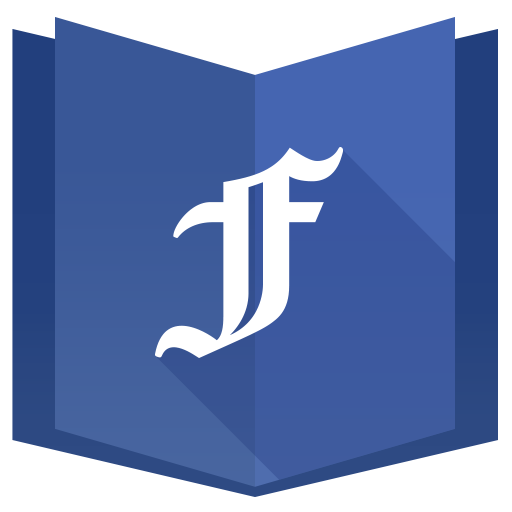Metal for Facebook
Jouez sur PC avec BlueStacks - la plate-forme de jeu Android, approuvée par + 500M de joueurs.
Page Modifiée le: 9 juin 2018
Play Metal for Facebook & Twitter on PC
And now it supports Twitter, too. Two social networks, one tiny app.
What is Metal?
If you're looking for a battery efficient alternative to the Facebook app, Metal is for you. It's a Web wrapper with some awesome enhancements you don't get from just a browser like Notifications, Floating windows and Themes.
Love Metal? Upgrade to Metal Pro for Facebook. Download it here:
https://play.google.com/store/apps/details?id=com.nam.fbwrapper.pro
* XDA App of the week
* androidplanet.nl App of the Week
Have a problem? Report it here
https://plus.google.com/communities/111788662490973067803
instead of leaving a 1 star review. It helps me fix the problem and make it worth 5 stars to you!
METAL BAR + METAL EVERYWHERE:
Access your messages, news feed and notifications from anywhere effortlessly. Swipe down the notifications bar and tap an icon. Metal Everywhere opens, allowing you to browse Facebook in a convenient floating window, while you wait for a game to load or a photo to download.
COMPLETELY AD-FREE:
Metal is for you, forever. Enjoy Facebook without any advertisements, anywhere. It keeps your data usage low and your experience the best possible.
(Facebook may offer you sponsored content as part of your feed)
FIXED TOOLBAR & FULL SCREEN MODE
More content, less distractions. Browse Facebook and Twitter with ease using Metal's enhancements.
NOTIFICATIONS:
Get notified from those you care about. Easy to set up and easy to use. Metal automatically obtains notifications from Facebook allows you to customise ringtone and vibration.
THEMES & DARK MODE:
Browse Facebook your way. Dark mode makes everything dark. Or use White, a flat and beautiful theme. Or use the default Facebook Blue.
ALL YOUR FAVORITE FEATURES:
It's light (Just 3MB), and supports data-saving features and Orbot/Tor.
Metal is an alternative app and is no way sponsored, endorsed or administered by, or associated with, Facebook. "Facebook" is a trademark of Facebook, Inc.
Jouez à Metal for Facebook sur PC. C'est facile de commencer.
-
Téléchargez et installez BlueStacks sur votre PC
-
Connectez-vous à Google pour accéder au Play Store ou faites-le plus tard
-
Recherchez Metal for Facebook dans la barre de recherche dans le coin supérieur droit
-
Cliquez pour installer Metal for Facebook à partir des résultats de la recherche
-
Connectez-vous à Google (si vous avez ignoré l'étape 2) pour installer Metal for Facebook
-
Cliquez sur l'icône Metal for Facebook sur l'écran d'accueil pour commencer à jouer