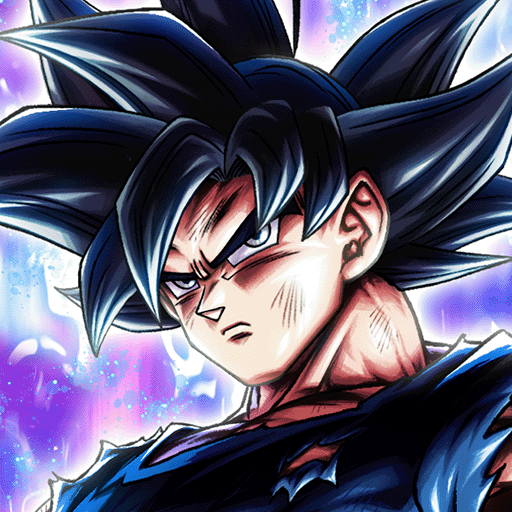ONE PIECE TREASURE CRUISE-RPG
Spiele auf dem PC mit BlueStacks - der Android-Gaming-Plattform, der über 500 Millionen Spieler vertrauen.
Seite geändert am: 24.12.2024
Play ONE PIECE TREASURE CRUISE on PC or Mac
BANDAI NAMCO’s ONE PIECE TREASURE CRUISE is a retelling of the classic One Piece arc that first got the ship sailing – on Android and now on PC! Experience compelling turn-piece RPG combat as you lead the crew of the Going Merry on their journey to find the legendary One Piece. Enjoy exciting RPG battle mechanics that are easy to pick up and learn when you play ONE PIECE TREASURE CRUISE on your PC! Time your inputs with your attacks to maximize your damage. Time your inputs with the other members of your crew to let loose insane battle chain combinations that deal insane hurt to your enemies! Utilize your characters’ special synergy skills known as Tandems for the best output. With more than 2,000 different characters from the anime and manga to choose from, you can create a lineup of your favorite heroes from the stories. Level them up and make them stronger and mix and match them to create the ultimate Pirate Crew! Can you lead Luffy and the crew of the Going Merry to the location of the mythical One Piece motherlode? Play ONE PIECE TREASURE CRUISE on your PC and find out!
Spiele ONE PIECE TREASURE CRUISE-RPG auf dem PC. Der Einstieg ist einfach.
-
Lade BlueStacks herunter und installiere es auf deinem PC
-
Schließe die Google-Anmeldung ab, um auf den Play Store zuzugreifen, oder mache es später
-
Suche in der Suchleiste oben rechts nach ONE PIECE TREASURE CRUISE-RPG
-
Klicke hier, um ONE PIECE TREASURE CRUISE-RPG aus den Suchergebnissen zu installieren
-
Schließe die Google-Anmeldung ab (wenn du Schritt 2 übersprungen hast), um ONE PIECE TREASURE CRUISE-RPG zu installieren.
-
Klicke auf dem Startbildschirm auf das ONE PIECE TREASURE CRUISE-RPG Symbol, um mit dem Spielen zu beginnen