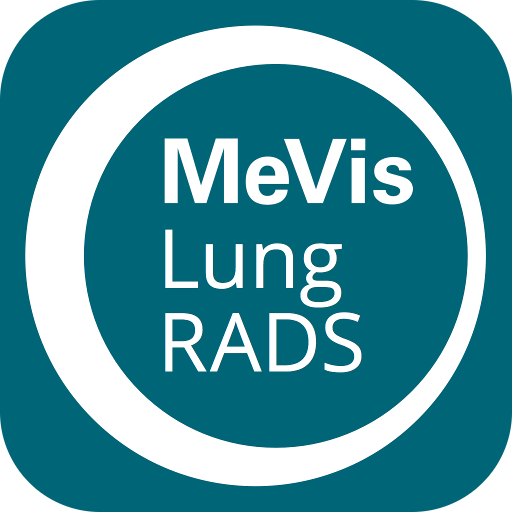App Termo
생산성 | Namirial S.p.A.
5억명 이상의 게이머가 신뢰하는 안드로이드 게임 플랫폼 BlueStacks으로 PC에서 플레이하세요.
Play App Termo on PC
With App Termo you can collect all the data concerning the building:
the location of the building subject to inspection by exploiting the geolocation of the mobile device
the electric and thermal power stations and the generators associated with them, therefore both electric generators (photovoltaic, wind, hydroelectric) and thermal generators (combustion, heat pumps, etc)
transport groups and associated transport facilities (lifts, freight elevators, escalators)
the real estate units with their calculated and not calculated thermal zones, the first one completed with data collection regarding satisfied services (heating, hot water, cooling) and the relative plants
unheated areas (such as attics, stairwells, underground floors, etc.)
The data entry interface follows the facilities and suggestions of the Namirial Termo desktop application.
It is possible to acquire photos of detail about the building site and of the structural elements linked to the heated zones and, on the latter, to annotate dimensions directly on the images;
Finally, you can share the data to be able to import it into a new Namirial Termo document of for the following processing.
The app is compatible with the Namirial Termo desktop from version 4.3.4
the location of the building subject to inspection by exploiting the geolocation of the mobile device
the electric and thermal power stations and the generators associated with them, therefore both electric generators (photovoltaic, wind, hydroelectric) and thermal generators (combustion, heat pumps, etc)
transport groups and associated transport facilities (lifts, freight elevators, escalators)
the real estate units with their calculated and not calculated thermal zones, the first one completed with data collection regarding satisfied services (heating, hot water, cooling) and the relative plants
unheated areas (such as attics, stairwells, underground floors, etc.)
The data entry interface follows the facilities and suggestions of the Namirial Termo desktop application.
It is possible to acquire photos of detail about the building site and of the structural elements linked to the heated zones and, on the latter, to annotate dimensions directly on the images;
Finally, you can share the data to be able to import it into a new Namirial Termo document of for the following processing.
The app is compatible with the Namirial Termo desktop from version 4.3.4
PC에서 App Termo 플레이해보세요.
-
BlueStacks 다운로드하고 설치
-
Google Play 스토어에 로그인 하기(나중에 진행가능)
-
오른쪽 상단 코너에 App Termo 검색
-
검색 결과 중 App Termo 선택하여 설치
-
구글 로그인 진행(만약 2단계를 지나갔을 경우) 후 App Termo 설치
-
메인 홈화면에서 App Termo 선택하여 실행