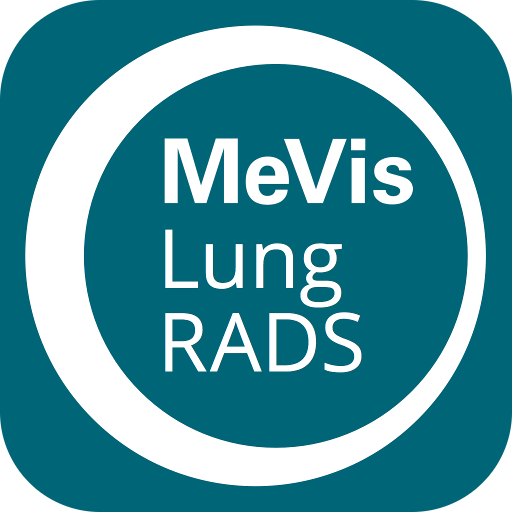App Termo
500M + oyuncunun güvendiği Android Oyun Platformu, BlueStacks ile PC'de oynayın.
Sayfa Değiştirilme tarihi: 23 Mayıs 2018
Play App Termo on PC
the location of the building subject to inspection by exploiting the geolocation of the mobile device
the electric and thermal power stations and the generators associated with them, therefore both electric generators (photovoltaic, wind, hydroelectric) and thermal generators (combustion, heat pumps, etc)
transport groups and associated transport facilities (lifts, freight elevators, escalators)
the real estate units with their calculated and not calculated thermal zones, the first one completed with data collection regarding satisfied services (heating, hot water, cooling) and the relative plants
unheated areas (such as attics, stairwells, underground floors, etc.)
The data entry interface follows the facilities and suggestions of the Namirial Termo desktop application.
It is possible to acquire photos of detail about the building site and of the structural elements linked to the heated zones and, on the latter, to annotate dimensions directly on the images;
Finally, you can share the data to be able to import it into a new Namirial Termo document of for the following processing.
The app is compatible with the Namirial Termo desktop from version 4.3.4
App Termo oyununu PC'de oyna. Başlamak çok kolay.
-
BlueStacks'i PC'nize İndirin ve Yükleyin
-
Play Store'a erişmek için Google girişi yapın ya da daha sonraya bırakın.
-
Sağ üst köşeye App Termo yazarak arayın.
-
App Termo uygulamasını arama sonuçlarından indirmek için tıklayın.
-
(iEğer Adım 2'yi atladıysanız) App Termo uygulamasını yüklemek için Google'a giriş yapın.
-
Oynatmaya başlatmak için ekrandaki App Termo ikonuna tıklayın.