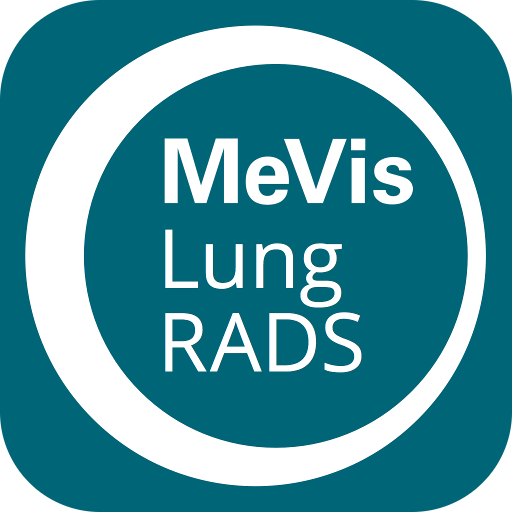App Termo
商务办公 | Namirial S.p.A.
在電腦上使用BlueStacks –受到5億以上的遊戲玩家所信任的Android遊戲平台。
Play App Termo on PC
With App Termo you can collect all the data concerning the building:
the location of the building subject to inspection by exploiting the geolocation of the mobile device
the electric and thermal power stations and the generators associated with them, therefore both electric generators (photovoltaic, wind, hydroelectric) and thermal generators (combustion, heat pumps, etc)
transport groups and associated transport facilities (lifts, freight elevators, escalators)
the real estate units with their calculated and not calculated thermal zones, the first one completed with data collection regarding satisfied services (heating, hot water, cooling) and the relative plants
unheated areas (such as attics, stairwells, underground floors, etc.)
The data entry interface follows the facilities and suggestions of the Namirial Termo desktop application.
It is possible to acquire photos of detail about the building site and of the structural elements linked to the heated zones and, on the latter, to annotate dimensions directly on the images;
Finally, you can share the data to be able to import it into a new Namirial Termo document of for the following processing.
The app is compatible with the Namirial Termo desktop from version 4.3.4
the location of the building subject to inspection by exploiting the geolocation of the mobile device
the electric and thermal power stations and the generators associated with them, therefore both electric generators (photovoltaic, wind, hydroelectric) and thermal generators (combustion, heat pumps, etc)
transport groups and associated transport facilities (lifts, freight elevators, escalators)
the real estate units with their calculated and not calculated thermal zones, the first one completed with data collection regarding satisfied services (heating, hot water, cooling) and the relative plants
unheated areas (such as attics, stairwells, underground floors, etc.)
The data entry interface follows the facilities and suggestions of the Namirial Termo desktop application.
It is possible to acquire photos of detail about the building site and of the structural elements linked to the heated zones and, on the latter, to annotate dimensions directly on the images;
Finally, you can share the data to be able to import it into a new Namirial Termo document of for the following processing.
The app is compatible with the Namirial Termo desktop from version 4.3.4
在電腦上遊玩App Termo . 輕易上手.
-
在您的電腦上下載並安裝BlueStacks
-
完成Google登入後即可訪問Play商店,或等你需要訪問Play商店十再登入
-
在右上角的搜索欄中尋找 App Termo
-
點擊以從搜索結果中安裝 App Termo
-
完成Google登入(如果您跳過了步驟2),以安裝 App Termo
-
在首頁畫面中點擊 App Termo 圖標來啟動遊戲