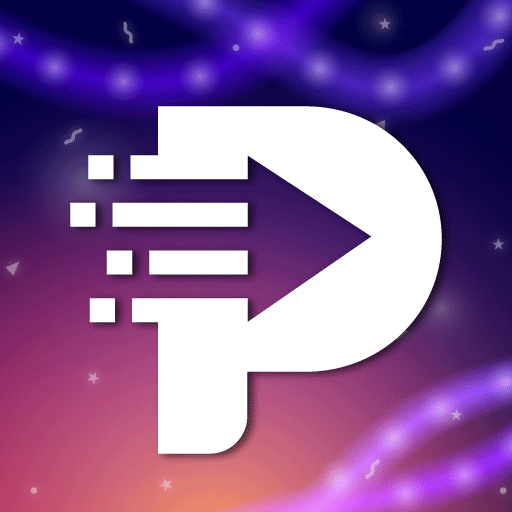Learn Android App Development with Ndroid
Spiele auf dem PC mit BlueStacks - der Android-Gaming-Plattform, der über 500 Millionen Spieler vertrauen.
Seite geändert am: 19. Oktober 2019
Play Learn Android App Development with Ndroid on PC
The course is divided into different sections:
Introduction: - About Ndroid, contact us info, sharing ideas etc.
Basic Learning: - Basic level includes introduction to Android, its features and history. Step by step guidelines and basic requirement for installing Android Studio in your PC.
Beginner Level: - A free, offline, self-paced series of topics for aspiring Android development with no prior programming experience. In this user will see types of layout, menus. This section also has coding and design facility to let you know what’s going on.
Advanced Level: - This level covers the advance topics that are needed to create an app. It contains topics like Designing, Notification, Sharing, Animation etc. Which can make your app more attractive.
Professional Level: - This section is intended for experienced developers and learners who have java programming experience.
Tips and Tricks: - In this section guidelines are given for topics like publish app on play store, important libraries, and useful plugins.
Quiz: - Here we have the most entertaining and learning section that is android quiz where learner can enhance his/her knowledge by playing a game.
Spiele Learn Android App Development with Ndroid auf dem PC. Der Einstieg ist einfach.
-
Lade BlueStacks herunter und installiere es auf deinem PC
-
Schließe die Google-Anmeldung ab, um auf den Play Store zuzugreifen, oder mache es später
-
Suche in der Suchleiste oben rechts nach Learn Android App Development with Ndroid
-
Klicke hier, um Learn Android App Development with Ndroid aus den Suchergebnissen zu installieren
-
Schließe die Google-Anmeldung ab (wenn du Schritt 2 übersprungen hast), um Learn Android App Development with Ndroid zu installieren.
-
Klicke auf dem Startbildschirm auf das Learn Android App Development with Ndroid Symbol, um mit dem Spielen zu beginnen