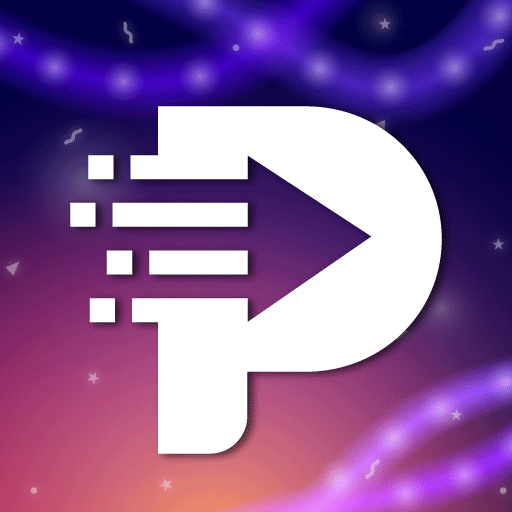Learn Android App Development with Ndroid
Mainkan di PC dengan BlueStacks – platform Game-Game Android, dipercaya oleh lebih dari 500 juta gamer.
Halaman Dimodifikasi Aktif: 19 Oktober 2019
Play Learn Android App Development with Ndroid on PC
The course is divided into different sections:
Introduction: - About Ndroid, contact us info, sharing ideas etc.
Basic Learning: - Basic level includes introduction to Android, its features and history. Step by step guidelines and basic requirement for installing Android Studio in your PC.
Beginner Level: - A free, offline, self-paced series of topics for aspiring Android development with no prior programming experience. In this user will see types of layout, menus. This section also has coding and design facility to let you know what’s going on.
Advanced Level: - This level covers the advance topics that are needed to create an app. It contains topics like Designing, Notification, Sharing, Animation etc. Which can make your app more attractive.
Professional Level: - This section is intended for experienced developers and learners who have java programming experience.
Tips and Tricks: - In this section guidelines are given for topics like publish app on play store, important libraries, and useful plugins.
Quiz: - Here we have the most entertaining and learning section that is android quiz where learner can enhance his/her knowledge by playing a game.
Mainkan Learn Android App Development with Ndroid di PC Mudah saja memulainya.
-
Unduh dan pasang BlueStacks di PC kamu
-
Selesaikan proses masuk Google untuk mengakses Playstore atau lakukan nanti
-
Cari Learn Android App Development with Ndroid di bilah pencarian di pojok kanan atas
-
Klik untuk menginstal Learn Android App Development with Ndroid dari hasil pencarian
-
Selesaikan proses masuk Google (jika kamu melewati langkah 2) untuk menginstal Learn Android App Development with Ndroid
-
Klik ikon Learn Android App Development with Ndroid di layar home untuk membuka gamenya