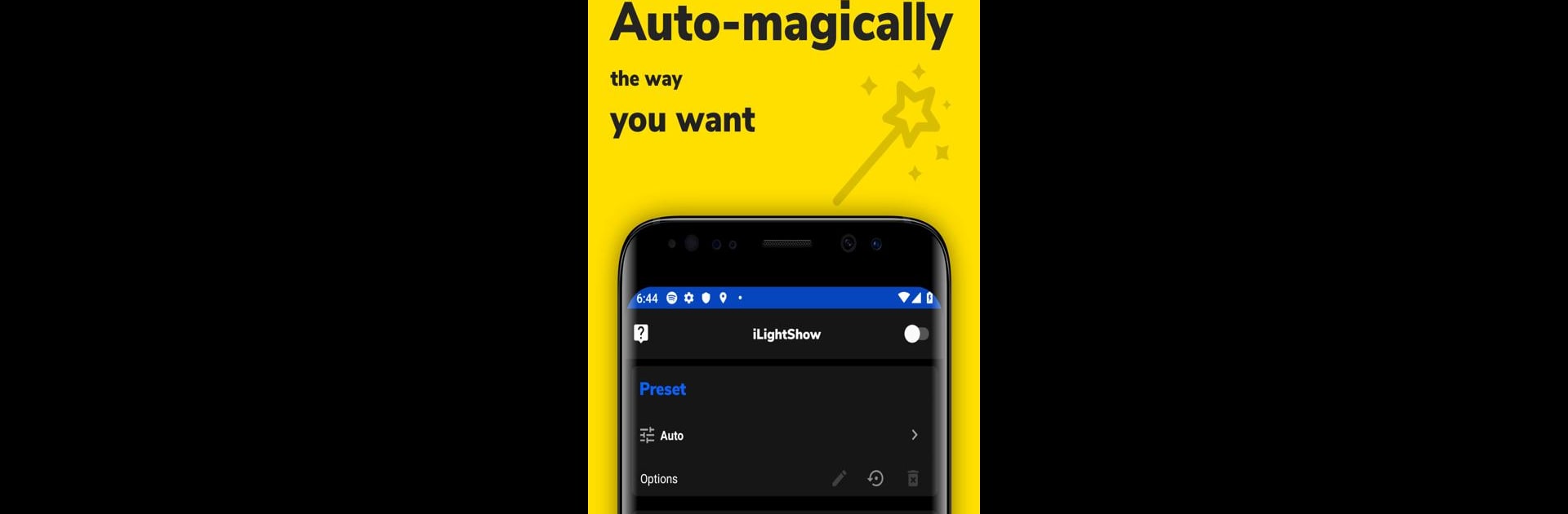

iLightShow for Hue & LIFX
เล่นบน PC ผ่าน BlueStacks - Android Gaming Platform ที่ได้รับความไว้วางใจจากเกมเมอร์ 500 ล้านคนทั่วโลก
Page Modified on: Nov 4, 2023
Run iLightShow for Hue & LIFX on PC or Mac
What’s better than using iLightShow for Hue & LIFX by Nicolas Anjoran? Well, try it on a big screen, on your PC or Mac, with BlueStacks to see the difference.
About the App
Meet iLightShow for Hue & LIFX, your go-to app for turning any room into a vibrant party haven! This clever Music & Audio gem by Nicolas Anjoran syncs your music with compatible lighting systems like Philips Hue, LIFX, and Nanoleaf Aurora, letting you create everything from a mellow vibe to full-on dancefloor energy. Just connect your favorite music streaming service—be it Spotify, Apple Music, or others—and watch as your lights groove in real-time while you control every flicker and flash with ease.
App Features
Seamless Light Synchronization:
Sync Philips Hue, LIFX, and Nanoleaf lights to your tunes for a mesmerizing light show.
Music Service Compatibility:
Works with Spotify, Apple Music, Tidal, Amazon Music, YouTube Music, and Deezer.
Effortless Light Control:
Add or remove bulbs on the fly, adjust brightness, and choose your own colors or let the app take charge.
Dynamic Light Effects:
Features strobe and flash effects for a genuine party atmosphere.
Sonos Speakers Sync:
Enhance your experience further with synchronized music and lights via Sonos.
Compatible devices include Philips Hue Bridges, LIFX lights, and Nanoleaf panels. Enjoy using BlueStacks to explore the full potential of this app!
Ready to experience iLightShow for Hue & LIFX on a bigger screen, in all its glory? Download BlueStacks now.
เล่น iLightShow for Hue & LIFX บน PC ได้ง่ายกว่า
-
ดาวน์โหลดและติดตั้ง BlueStacks บน PC ของคุณ
-
ลงชื่อเข้าใช้แอคเคาท์ Google เพื่อเข้าสู่ Play Store หรือทำในภายหลัง
-
ค้นหา iLightShow for Hue & LIFX ในช่องค้นหาด้านขวาบนของโปรแกรม
-
คลิกเพื่อติดตั้ง iLightShow for Hue & LIFX จากผลการค้นหา
-
ลงชื่อเข้าใช้บัญชี Google Account (หากยังไม่ได้ทำในขั้นที่ 2) เพื่อติดตั้ง iLightShow for Hue & LIFX
-
คลิกที่ไอคอน iLightShow for Hue & LIFX ในหน้าจอเพื่อเริ่มเล่น



