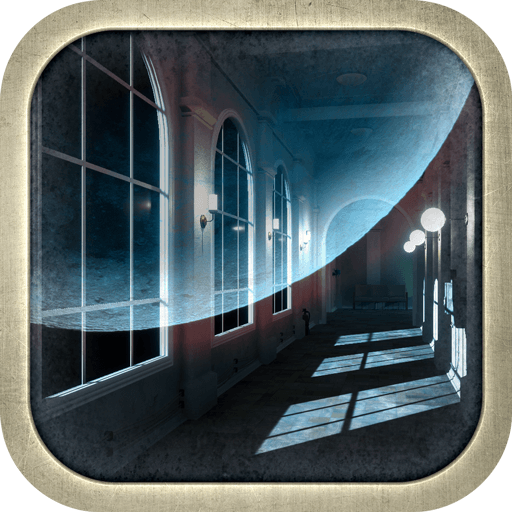このページには広告が含まれます

脱出ゲーム 猫様の古民家からの脱出
アドベンチャー | なんかいいね
BlueStacksを使ってPCでプレイ - 5憶以上のユーザーが愛用している高機能Androidゲーミングプラットフォーム
Play 脱出ゲーム 猫様の古民家からの脱出 on PC
A friend encouraged you to go once if you are a cat lover
I came to an old folk house in a mountain village.
When the fire at the hearth is kind,
When I wake up, I see all the things around......! ?
■ Difficulty Level of Difficulty (Beginner to Intermediate)
The game has a hint function to help the beginners solve the puzzle correctly.
In case you are stuck, we’ve got an answer for you.
It's simple to tap.
■ Playing (How to Play)
Tap where you feel suspicious and find out.
Use the items you got to solve mysteries.
Tap the item once in the item section to select it.
Tap twice on an item in the item section to zoom in.
You can also combine other items with the expanded item.
Try all kinds of fun and try to escape.
■ Hints to clear
Try changing your mind when you get stuck.
You can break down the clue to get the answer, or transform it into another one to replace it with another one.
Then when you're stuck, take a break and refresh your mood.
If your mood changes, you might approach it from a different perspective.
Try your best to beat the No-Hint!
I came to an old folk house in a mountain village.
When the fire at the hearth is kind,
When I wake up, I see all the things around......! ?
■ Difficulty Level of Difficulty (Beginner to Intermediate)
The game has a hint function to help the beginners solve the puzzle correctly.
In case you are stuck, we’ve got an answer for you.
It's simple to tap.
■ Playing (How to Play)
Tap where you feel suspicious and find out.
Use the items you got to solve mysteries.
Tap the item once in the item section to select it.
Tap twice on an item in the item section to zoom in.
You can also combine other items with the expanded item.
Try all kinds of fun and try to escape.
■ Hints to clear
Try changing your mind when you get stuck.
You can break down the clue to get the answer, or transform it into another one to replace it with another one.
Then when you're stuck, take a break and refresh your mood.
If your mood changes, you might approach it from a different perspective.
Try your best to beat the No-Hint!
脱出ゲーム 猫様の古民家からの脱出をPCでプレイ
-
BlueStacksをダウンロードしてPCにインストールします。
-
GoogleにサインインしてGoogle Play ストアにアクセスします。(こちらの操作は後で行っても問題ありません)
-
右上の検索バーに脱出ゲーム 猫様の古民家からの脱出を入力して検索します。
-
クリックして検索結果から脱出ゲーム 猫様の古民家からの脱出をインストールします。
-
Googleサインインを完了して脱出ゲーム 猫様の古民家からの脱出をインストールします。※手順2を飛ばしていた場合
-
ホーム画面にて脱出ゲーム 猫様の古民家からの脱出のアイコンをクリックしてアプリを起動します。