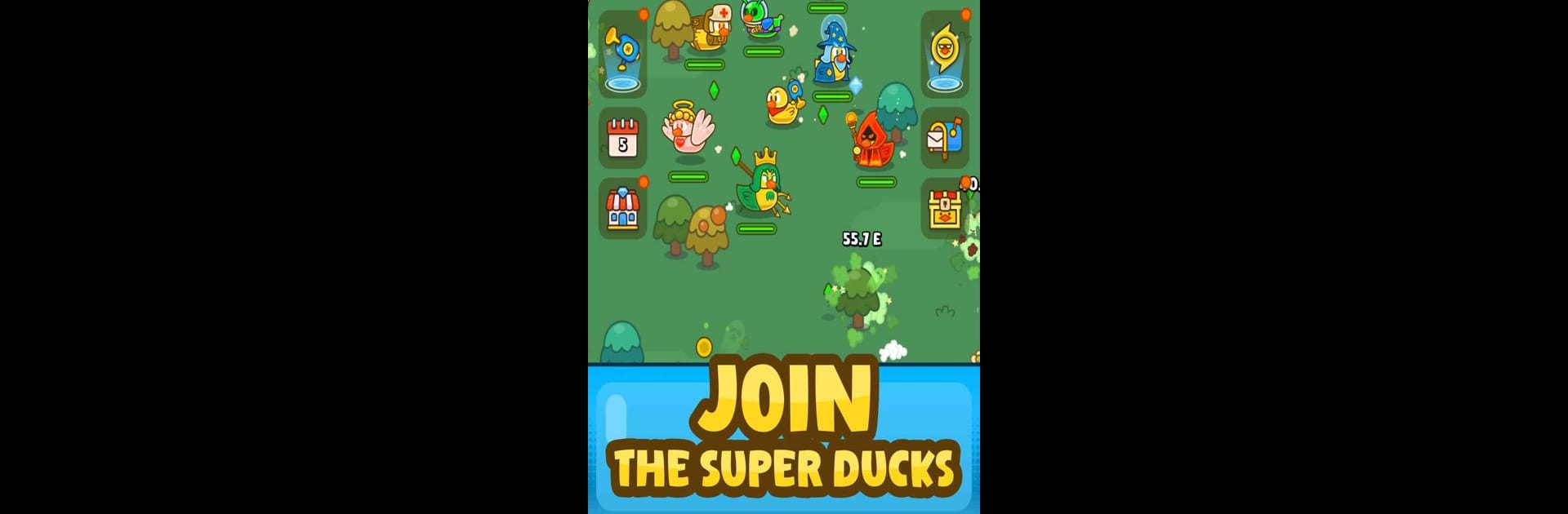

Boing! Rubber Duck
Gioca su PC con BlueStacks: la piattaforma di gioco Android, considerata affidabile da oltre 500 milioni di giocatori.
Pagina modificata il: 20 nov 2024
Play Rubber Duck: Idle Squad Game on PC or Mac
Rubber Duck: Idle Squad Game is a Adventure game developed by NANOO COMPANY Inc.. BlueStacks app player is the best Android emulator to play this Android game on your PC or Mac for an immersive gaming experience.
About the Game
Rubber Duck: Idle Squad Game is a whimsical adventure by NANOO COMPANY Inc. that sets you on a journey with Rubber Duck Q, who evolves from an ordinary duck into a legendary hero. With the Super Ducks by his side, he’s tasked with protecting Rubbertopia from the Evil Plastic Duck.
Game Features
-
Seamless Gameplay
Experience stress-free adventuring as your hero battles automatically. No complicated controls are needed, whether you’re actively playing or letting the idle army gather resources for you. -
Diverse Duck Companions
Collect over 24 Super Ducks, each with unique skills and looks. Assemble a squad capable of tackling every challenge alongside Rubber Duck Q. -
Endless Growth and Upgrades
Upgrade your heroes and their equipment. Watch as Rubber Duck Q triumphs over foes with ease thanks to these enhancements. -
Varied Stages and Modes
Explore magical forests and spooky houses, or tackle the Gold Mine and Diamond Cave for unique challenges.
With its charm and easygoing vibe, Rubber Duck: Idle Squad Game is a perfect adventure for everyone.
Gioca Boing! Rubber Duck su PC. È facile iniziare.
-
Scarica e installa BlueStacks sul tuo PC
-
Completa l'accesso a Google per accedere al Play Store o eseguilo in un secondo momento
-
Cerca Boing! Rubber Duck nella barra di ricerca nell'angolo in alto a destra
-
Fai clic per installare Boing! Rubber Duck dai risultati della ricerca
-
Completa l'accesso a Google (se hai saltato il passaggio 2) per installare Boing! Rubber Duck
-
Fai clic sull'icona Boing! Rubber Duck nella schermata principale per iniziare a giocare




