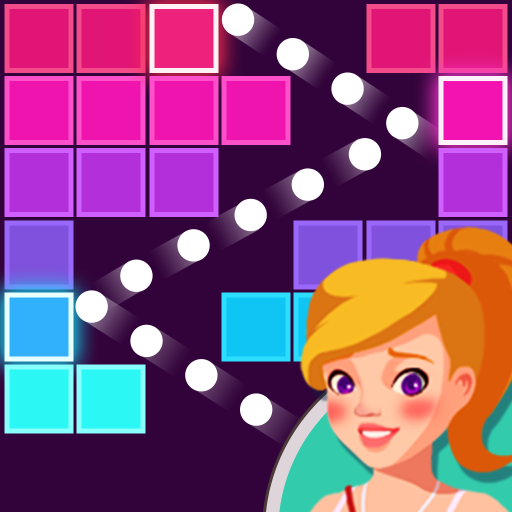Neoblox: Colorful Block Puzzle
Juega en PC con BlueStacks: la plataforma de juegos Android, en la que confían más de 500 millones de jugadores.
Página modificada el: 21 de abril de 2020
Play Neoblox: Colorful Block Puzzle on PC
Discover one of the most exciting puzzle games on mobile today. Choose your blocks and place them carefully. Gorgeous art, peaceful music and satisfying gameplay await.
Challenge your friends and get your name on the leaderboards. Have you got the skill to stay at the top? Why not test your block puzzling skills with NEOBLOX?
*EXCITING PUZZLE WITH A TWIST*
INTERESTING PLAY – Try to fill the board instead of clearing it
FIVE-MINUTE FUN – Grab a quick fix of fun whenever you want
SIMPLE AND SATISFYING –Classic block puzzle gameplay you’ll love
FRIENDS AND FAMILY – Challenge anyone and everyone to beat your high score!
Grab a quick 5 minutes of fun whenever you want with NEOBLOX. Challenge your friends, and see how high you can go!
Juega Neoblox: Colorful Block Puzzle en la PC. Es fácil comenzar.
-
Descargue e instale BlueStacks en su PC
-
Complete el inicio de sesión de Google para acceder a Play Store, o hágalo más tarde
-
Busque Neoblox: Colorful Block Puzzle en la barra de búsqueda en la esquina superior derecha
-
Haga clic para instalar Neoblox: Colorful Block Puzzle desde los resultados de búsqueda
-
Complete el inicio de sesión de Google (si omitió el paso 2) para instalar Neoblox: Colorful Block Puzzle
-
Haz clic en el ícono Neoblox: Colorful Block Puzzle en la pantalla de inicio para comenzar a jugar