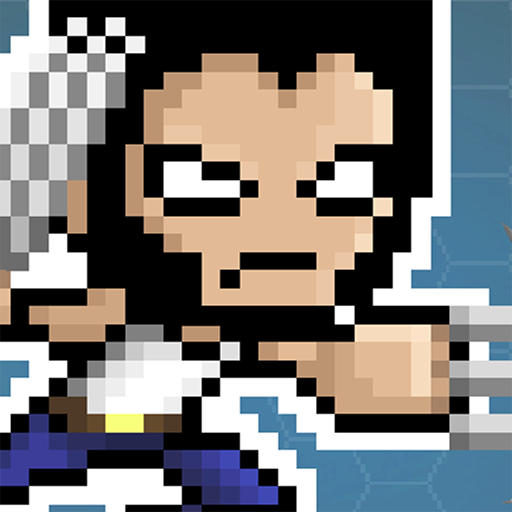HERO WARS SuperStickmanDefense
Play on PC with BlueStacks – the Android Gaming Platform, trusted by 500M+ gamers.
Page Modified on: Aug 10, 2023
Play HERO WARS SuperStickmanDefense on PC
HERO WARS the return of the original defense game!
STRATEGIC DEFENSE:
- This game is a real time simulation game (RTS)
- Defend your base by using heroes, weapons.
- Able to attack based on positions and strategies by using characteristics of each hero.
- Collect various heroes, items, skills.
- Make the super power heroes by Level-up!
FEATURES:
- You can create unique heroes and destroy the enemies.
- You can upgrade heroes, base, skills, productivity
and others with gold you earn in the war.
- Unlimited numbers of stages.
- Automatic battle and idle mode.
- World ranking system.
- PVP mode.
- You can transfer all my data from old phone to my new one.
- New 5 Battle mode.
-----------------------------------------------------------------------
Privacy Policy url link:
https://naomicsoft.blogspot.com/2019/08/this-privacy-policy-policy-explains-way.html
Play HERO WARS SuperStickmanDefense on PC. It’s easy to get started.
-
Download and install BlueStacks on your PC
-
Complete Google sign-in to access the Play Store, or do it later
-
Look for HERO WARS SuperStickmanDefense in the search bar at the top right corner
-
Click to install HERO WARS SuperStickmanDefense from the search results
-
Complete Google sign-in (if you skipped step 2) to install HERO WARS SuperStickmanDefense
-
Click the HERO WARS SuperStickmanDefense icon on the home screen to start playing