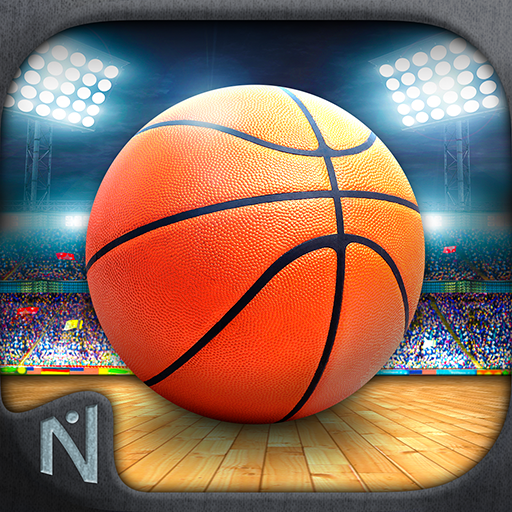Basketball Showdown
Play on PC with BlueStacks – the Android Gaming Platform, trusted by 500M+ gamers.
Page Modified on: January 10, 2019
Play Basketball Showdown on PC
Match up against your friends, your enemies, or anyone worldwide in a head-to-head Basketball Showdown!
• COMPETE FOR GLORY •
Win prizes in online tournaments or compete in single player seasons as your favorite team. Then put your winnings to use by unlocking unique basketballs and upgrades.
• BECOME A BASKETBALL CELEBRITY •
Beat down opponents with your skills AND your popularity. Add friends to earn rewards and steal experience points from your opponents!
• A SPECTACULAR NEXT-GEN EXPERIENCE •
Hyper-realistic graphics and heart pounding multiplayer action turn you into a superstar.
• THE BUZZER-BEATER IS GOOD •
"Keep your charger handy, 'cause you will NOT be setting this down." - FreeAppsArcade
• JOIN OVER 50 MILLION GAMERS WORLDWIDE •
And find out why Naquatic apps like Guncrafter and Shooting Showdown have lit up the top charts and been featured by everyone from Apple to Google, Amazon, Microsoft, IGN, AppAdvice, and TouchArcade.
ENOUGH FEATURES TO PACK A STADIUM
• No loading screens
• Season, Playoff, and Exhibition game modes
• Unlockable balls and upgrades to boost your skillz
• Unique trophies and bonuses for completing achievements
• The exclusive PhysKick™ engine for unparalleled control
• Full set of achievements and leaderboards
Play Basketball Showdown on PC. It’s easy to get started.
-
Download and install BlueStacks on your PC
-
Complete Google sign-in to access the Play Store, or do it later
-
Look for Basketball Showdown in the search bar at the top right corner
-
Click to install Basketball Showdown from the search results
-
Complete Google sign-in (if you skipped step 2) to install Basketball Showdown
-
Click the Basketball Showdown icon on the home screen to start playing