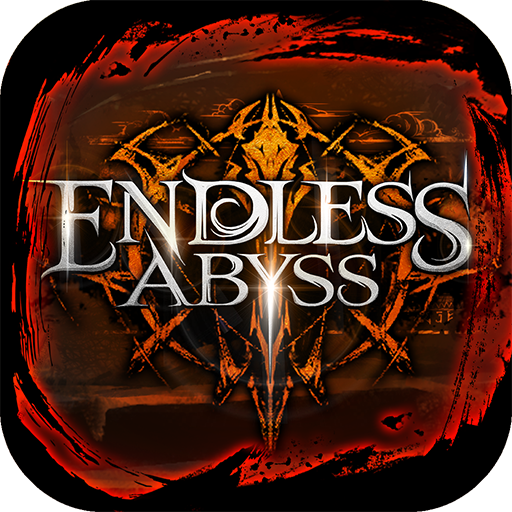TEARS RAIN : TCG & Roguelike
Mainkan di PC dengan BlueStacks – platform Game-Game Android, dipercaya oleh lebih dari 500 juta gamer.
Halaman Dimodifikasi Aktif: 5 Maret 2021
Play TEARS RAIN : TCG & Roguelike on PC
Tears rain fell and everything changed.
The forest queen has runaway and everything in the forest has gone wild.
Is all this because of tears rain?
Install now and find out what is tears rain and what the Goddess plan is.
*TCG* : RPG-style card battle
Organize a hero party to battle.
You can accumulate AP by using turns in an RPG-style combat method.
*Roguelike* : Dungeon adventure
Whenever you enter the dungeon, everything starts anew.
After battle, you can acquire 1 new card and create your own deck each time.
*Attribute system* : More fun battles!
Use the correlation between the flame, ice, and electric attributes.
You can transform an enemy to that attribute at any time using attribute magic.
*Weather system* : More variety of strategies!
The weather changes in a variety of ways and the weather affects the attribute system.
*Rank* : Competition with all users the world
You can enjoy ranking competition every week depending on the progress of the dungeon. And get rewards according to your rank.
Mainkan TEARS RAIN : TCG & Roguelike di PC Mudah saja memulainya.
-
Unduh dan pasang BlueStacks di PC kamu
-
Selesaikan proses masuk Google untuk mengakses Playstore atau lakukan nanti
-
Cari TEARS RAIN : TCG & Roguelike di bilah pencarian di pojok kanan atas
-
Klik untuk menginstal TEARS RAIN : TCG & Roguelike dari hasil pencarian
-
Selesaikan proses masuk Google (jika kamu melewati langkah 2) untuk menginstal TEARS RAIN : TCG & Roguelike
-
Klik ikon TEARS RAIN : TCG & Roguelike di layar home untuk membuka gamenya