
このページには広告が含まれます
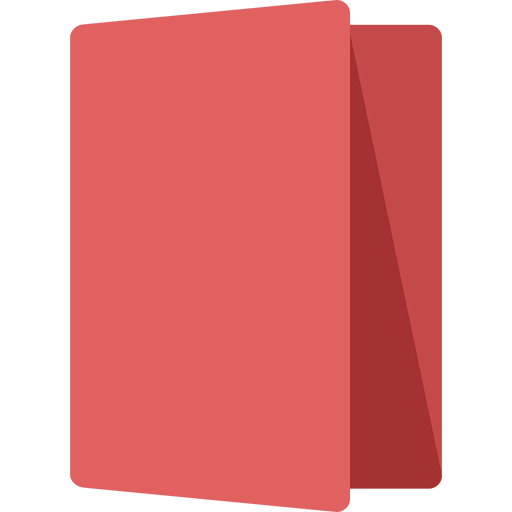
Narrative
ソーシャルネットワーク | Narrative
BlueStacksを使ってPCでプレイ - 5憶以上のユーザーが愛用している高機能Androidゲーミングプラットフォーム
Play Narrative on PC
The Narrative App automatically organizes the photos taken with the Narrative Clip camera, and makes them searchable and shareable. Easily find and share the authentic smiles, serendipitous encounters and unique viewpoints captured by the world’s most wearable camera.
Key features
* Timeline: A quick way to look at all the moments you’ve captured, organized by date, time and location.
* Moments: These are the bulk of your photos, organized into collections based on specific dates/times, that you can easily browse to find the ones that captured something special, funny or interesting.
* Social: All your photos are private by default. But, you can choose to share them directly to your favorite social sites, like Instagram and Twitter, through the Narrative app.
* Search: Quickly find moments from anytime by using the jump-to-date search feature.
* Explore: Inspire and be inspired by sharing and browsing moments in the Explore area of the app.
Have questions, problems or feedback? Reach out to us at care@getnarrative.com or tweet to us @getnarrative
Recent Awards
Digital Trend Awards: Top Tech of CES 2015
USA Today’s Reviewed.com: Editors’ Choice
SXSW Accelerator: Finalist
Digital Innovation Awards: Best Conversation Starter
CES Editors’ Choice Winner
Key features
* Timeline: A quick way to look at all the moments you’ve captured, organized by date, time and location.
* Moments: These are the bulk of your photos, organized into collections based on specific dates/times, that you can easily browse to find the ones that captured something special, funny or interesting.
* Social: All your photos are private by default. But, you can choose to share them directly to your favorite social sites, like Instagram and Twitter, through the Narrative app.
* Search: Quickly find moments from anytime by using the jump-to-date search feature.
* Explore: Inspire and be inspired by sharing and browsing moments in the Explore area of the app.
Have questions, problems or feedback? Reach out to us at care@getnarrative.com or tweet to us @getnarrative
Recent Awards
Digital Trend Awards: Top Tech of CES 2015
USA Today’s Reviewed.com: Editors’ Choice
SXSW Accelerator: Finalist
Digital Innovation Awards: Best Conversation Starter
CES Editors’ Choice Winner
NarrativeをPCでプレイ
-
BlueStacksをダウンロードしてPCにインストールします。
-
GoogleにサインインしてGoogle Play ストアにアクセスします。(こちらの操作は後で行っても問題ありません)
-
右上の検索バーにNarrativeを入力して検索します。
-
クリックして検索結果からNarrativeをインストールします。
-
Googleサインインを完了してNarrativeをインストールします。※手順2を飛ばしていた場合
-
ホーム画面にてNarrativeのアイコンをクリックしてアプリを起動します。



