
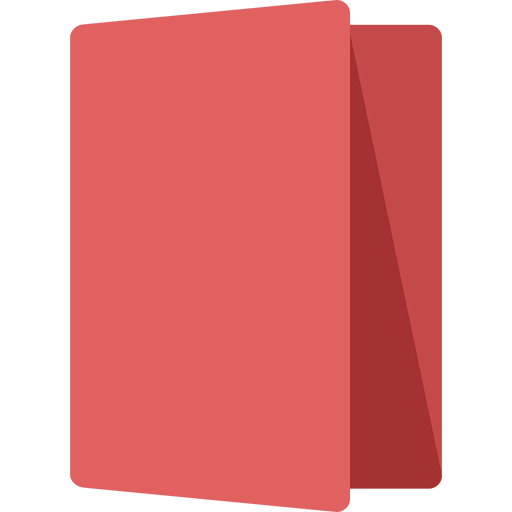
Narrative
Играйте на ПК с BlueStacks – игровой платформе для приложений на Android. Нас выбирают более 500 млн. игроков.
Страница изменена: 5 апреля 2017 г.
Play Narrative on PC
Key features
* Timeline: A quick way to look at all the moments you’ve captured, organized by date, time and location.
* Moments: These are the bulk of your photos, organized into collections based on specific dates/times, that you can easily browse to find the ones that captured something special, funny or interesting.
* Social: All your photos are private by default. But, you can choose to share them directly to your favorite social sites, like Instagram and Twitter, through the Narrative app.
* Search: Quickly find moments from anytime by using the jump-to-date search feature.
* Explore: Inspire and be inspired by sharing and browsing moments in the Explore area of the app.
Have questions, problems or feedback? Reach out to us at care@getnarrative.com or tweet to us @getnarrative
Recent Awards
Digital Trend Awards: Top Tech of CES 2015
USA Today’s Reviewed.com: Editors’ Choice
SXSW Accelerator: Finalist
Digital Innovation Awards: Best Conversation Starter
CES Editors’ Choice Winner
Играйте в игру Narrative на ПК. Это легко и просто.
-
Скачайте и установите BlueStacks на ПК.
-
Войдите в аккаунт Google, чтобы получить доступ к Google Play, или сделайте это позже.
-
В поле поиска, которое находится в правой части экрана, введите название игры – Narrative.
-
Среди результатов поиска найдите игру Narrative и нажмите на кнопку "Установить".
-
Завершите авторизацию в Google (если вы пропустили этот шаг в начале) и установите игру Narrative.
-
Нажмите на ярлык игры Narrative на главном экране, чтобы начать играть.



