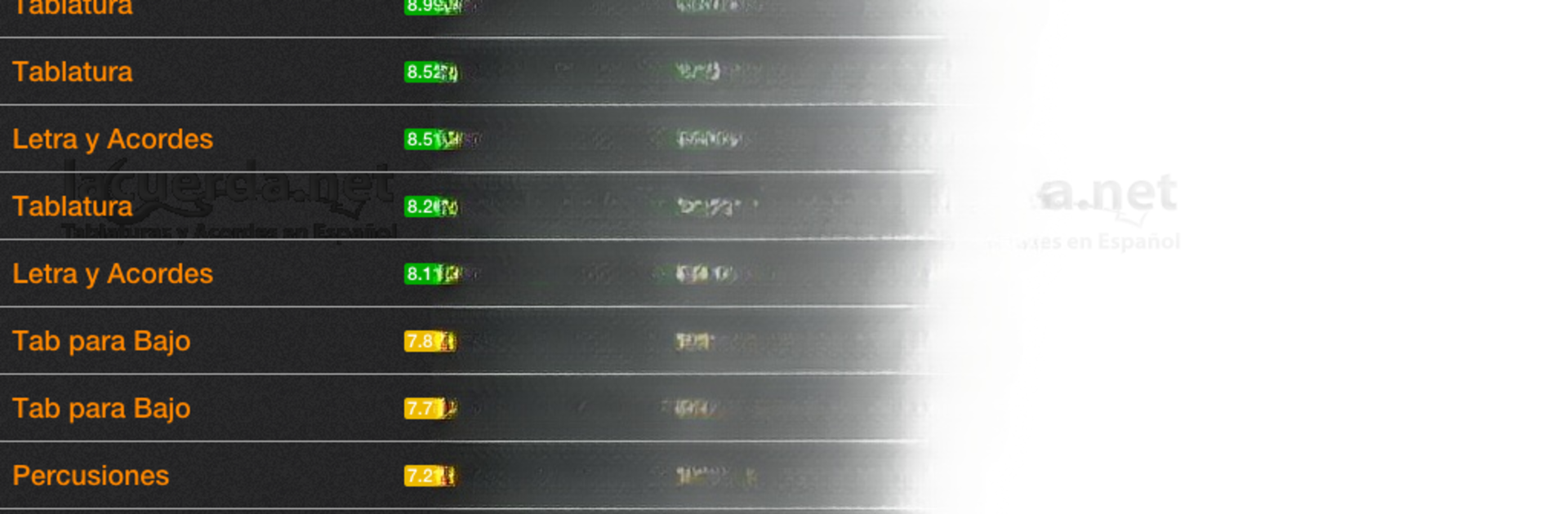
Letras y Acordes de Guitarra
Gioca su PC con BlueStacks: la piattaforma di gioco Android, considerata affidabile da oltre 500 milioni di giocatori.
Pagina modificata il: Nov 21, 2023
Run Tabs & Chords in Spanish on PC or Mac
Get freedom from your phone’s obvious limitations. Use Tabs & Chords in Spanish, made by LaCuerda, a Entertainment app on your PC or Mac with BlueStacks, and level up your experience.
About the App
Want to strum your favorite Spanish songs or pick up some new guitar tricks? Tabs & Chords in Spanish by LaCuerda brings a huge collection of Spanish-language guitar tabs and chords right to your fingertips. Whether you’re jamming out classics from Spain or exploring Latin American hits, this Entertainment app offers an easy way to learn and play songs you actually love. No more endless searching—everything’s organized and ready to go on your phone, tablet, or even when you fire up BlueStacks on your computer.
App Features
-
Massive Song Archive
Browse through more than 100,000 tabs and chords, all in Spanish. Find tunes from thousands of artists—old school, contemporary, or those hidden gems you can’t seem to track down anywhere else. -
Fits Your Device
Whether you’re using a smartphone, tablet, or running it through BlueStacks on your PC or Mac, the app adjusts smoothly to your screen. No awkward resizing or squinting at tiny letters. -
Handy Chord Tools
Stuck on a finger placement? The built-in chord dictionary and online diagrams let you check chords instantly. There’s even a feature that lets you switch between “Do Re Mi” and “C D E” notation, depending on what’s easier for you. -
Auto-Scroll Magic
Don’t interrupt your groove just to scroll down to the next verse. Auto-scroll takes care of that, so your playing stays nice and smooth. -
Easy Sharing Options
Found a song you love? Share it in a snap with friends via eMail, Facebook, or Twitter—just tap a button and spread the music. -
Songs in Spanish Only
Heads up: every tab and chord is from Spanish-language songs. If that’s your jam, you’re in the right place!
BlueStacks gives you the much-needed freedom to experience your favorite apps on a bigger screen. Get it now.
Gioca Letras y Acordes de Guitarra su PC. È facile iniziare.
-
Scarica e installa BlueStacks sul tuo PC
-
Completa l'accesso a Google per accedere al Play Store o eseguilo in un secondo momento
-
Cerca Letras y Acordes de Guitarra nella barra di ricerca nell'angolo in alto a destra
-
Fai clic per installare Letras y Acordes de Guitarra dai risultati della ricerca
-
Completa l'accesso a Google (se hai saltato il passaggio 2) per installare Letras y Acordes de Guitarra
-
Fai clic sull'icona Letras y Acordes de Guitarra nella schermata principale per iniziare a giocare
