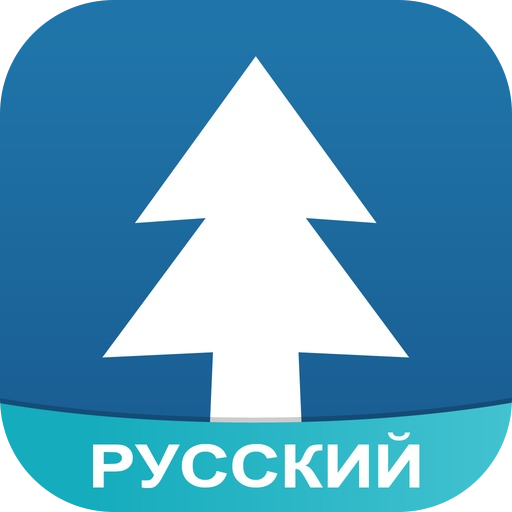Amino для Undertale
Mainkan di PC dengan BlueStacks – platform Game-Game Android, dipercaya oleh lebih dari 500 juta gamer.
Halaman Dimodifikasi Aktif: 13 Desember 2019
Play Amino Undertale Russian Андертейл on PC
Learn new strategies, find gameplay partners, and explore Undertale on a deeper level than anywhere else.
- CHAT with other players and make new friends
- VOTE on your favorite aspects of the game
- GET the latest news and updates
- SHARE your strategies and skills
- LEARN from and CONTRIBUTE to our Undertale catalog - an encyclopedia of all things Undertale
Come find us on the web:
http://www.aminoapps.com/
Mainkan Amino для Undertale di PC Mudah saja memulainya.
-
Unduh dan pasang BlueStacks di PC kamu
-
Selesaikan proses masuk Google untuk mengakses Playstore atau lakukan nanti
-
Cari Amino для Undertale di bilah pencarian di pojok kanan atas
-
Klik untuk menginstal Amino для Undertale dari hasil pencarian
-
Selesaikan proses masuk Google (jika kamu melewati langkah 2) untuk menginstal Amino для Undertale
-
Klik ikon Amino для Undertale di layar home untuk membuka gamenya