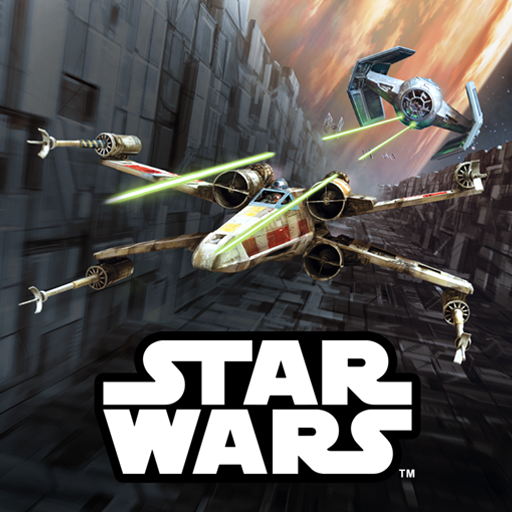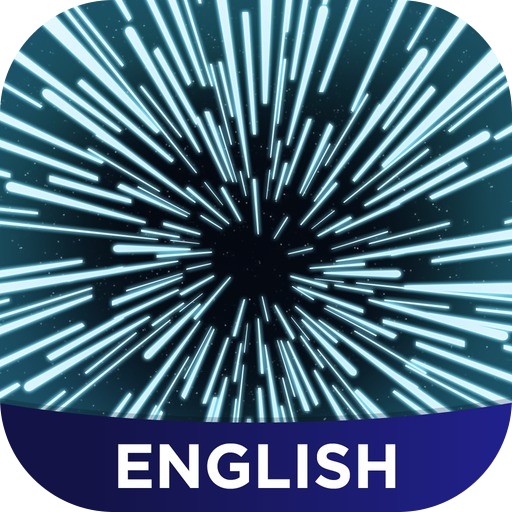
Rebel Amino for Star Wars Fans
Jogue no PC com BlueStacks - A Plataforma de Jogos Android, confiada por mais de 500 milhões de jogadores.
Página modificada em: 13 de dezembro de 2019
Play Rebel Amino for Star Wars Fans on PC
- Build a profile showing your passion for Star Wars
- Connect with other Star Wars superfans around the world
- Discuss your favorite movies, characters, shows, toys, games, merchandise, etc
- Gain a massive following by sharing your thoughts, finds, and creations
- Discover Star Wars fan art, photos, writing, cosplay, and more
- Chat about Episode 7 (VII) with other SW enthusiasts
In Star Wars Amino, you can:
- Create polls and discussions to share with other superfans
- Show off your fan creations
- Share, discuss, and debate Star Wars theories in the forum section
- Obsess over Darth Vader, his light saber, and use of the force
- Connect with local jedi enthusiasts or those who live in a galaxy far, far away
Discover other Star Wars superfans nearby and around the world who share your passion. Post and chat about the movies, shows, games, books, the force awakens and fan theories. Ask and answer questions on the fly and search for expert answers on everything Star Wars. The force is strong with Amino for Star Wars.
Come find us on the web:
http://www.aminoapps.com/
Jogue Rebel Amino for Star Wars Fans no PC. É fácil começar.
-
Baixe e instale o BlueStacks no seu PC
-
Conclua o login do Google para acessar a Play Store ou faça isso mais tarde
-
Procure por Rebel Amino for Star Wars Fans na barra de pesquisa no canto superior direito
-
Clique para instalar Rebel Amino for Star Wars Fans a partir dos resultados da pesquisa
-
Conclua o login do Google (caso você pulou a etapa 2) para instalar o Rebel Amino for Star Wars Fans
-
Clique no ícone do Rebel Amino for Star Wars Fans na tela inicial para começar a jogar