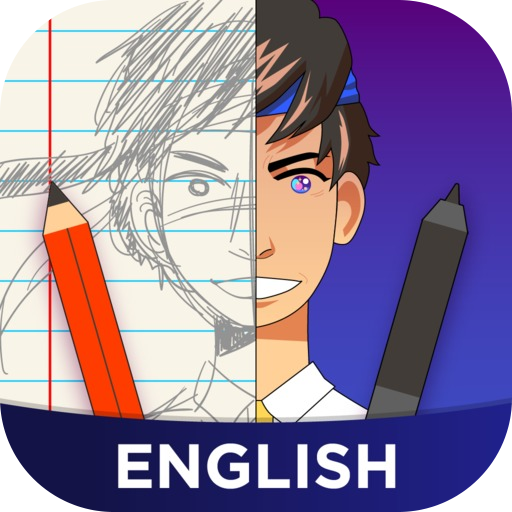このページには広告が含まれます

Furry Amino for Chat and News
ソーシャルネットワーク | Amino Apps
BlueStacksを使ってPCでプレイ - 5憶以上のユーザーが愛用している高機能Androidゲーミングプラットフォーム
Play Furry Amino for Chat and News on PC
Join the fastest growing Furry community. Meet other furries, roleplay, get the latest furry news, and find furry friends!
- CHAT with other furries and meet new people
- DISCOVER new furry lifestyle tips
- GET the latest furry news and updates
- SHARE your art and creations
- LEARN from and CONTRIBUTE to our furry catalog - an encyclopedia of all things furry
- CHAT with other furries and meet new people
- DISCOVER new furry lifestyle tips
- GET the latest furry news and updates
- SHARE your art and creations
- LEARN from and CONTRIBUTE to our furry catalog - an encyclopedia of all things furry
Furry Amino for Chat and NewsをPCでプレイ
-
BlueStacksをダウンロードしてPCにインストールします。
-
GoogleにサインインしてGoogle Play ストアにアクセスします。(こちらの操作は後で行っても問題ありません)
-
右上の検索バーにFurry Amino for Chat and Newsを入力して検索します。
-
クリックして検索結果からFurry Amino for Chat and Newsをインストールします。
-
Googleサインインを完了してFurry Amino for Chat and Newsをインストールします。※手順2を飛ばしていた場合
-
ホーム画面にてFurry Amino for Chat and Newsのアイコンをクリックしてアプリを起動します。