
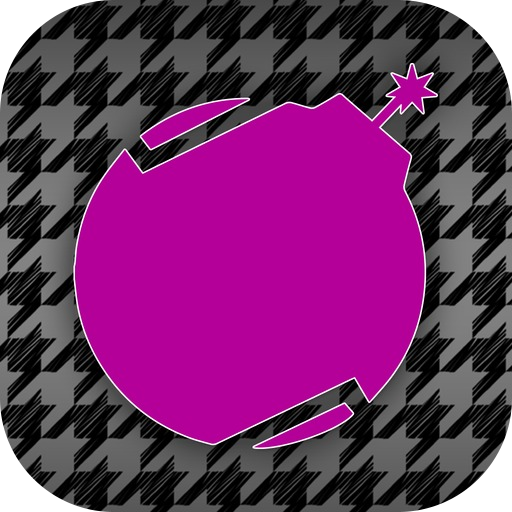
ARMY Amino for BTS Indonesia
Play on PC with BlueStacks – the Android Gaming Platform, trusted by 500M+ gamers.
Page Modified on: December 13, 2019
Play ARMY Amino for BTS Indonesia on PC
- CHAT with other BTS fans in and around Indonesia
- DISCOVER new BTS trivia and art
- GET the latest BTS news and updates on singles, albums, and performances
- SHARE your own fan art and creations
- LEARN from and CONTRIBUTE to our ARMY catalog - an encyclopedia of all things BTS
Dibuat secara eksklusif untuk Indonesia, ARMY Amino untuk BTS Indonesia adalah komunitas mobile yang berkembang secara cepat untuk fans dan pendukung Bangtan Boys di Indonesia! Temui fans super lainnya di sini dengan cara gabung dengan komunitas pecinta BTS ini. ARMY Amino untuk BTS ini meliputi forum, chat, dan komunitas fans yang dijadikan satu!
- Chat dengan fans BTS yang lain yang berada di sekitar Indonesia
- Coba trivia dan seni BTS yang Baru
- Dapatkan berita BTS mengenai lagu, album, dan penampilan mereka
- Berbagi fan art, teori, review lirik, fashion, puisi, dan kreasi lainnya yang berkenaan dengan BTS
- Pelajari dan berikan kontribusi untuk katalog ARMY kita--sebuah ensiklopedia untuk segala hal mengenai BTS
Play ARMY Amino for BTS Indonesia on PC. It’s easy to get started.
-
Download and install BlueStacks on your PC
-
Complete Google sign-in to access the Play Store, or do it later
-
Look for ARMY Amino for BTS Indonesia in the search bar at the top right corner
-
Click to install ARMY Amino for BTS Indonesia from the search results
-
Complete Google sign-in (if you skipped step 2) to install ARMY Amino for BTS Indonesia
-
Click the ARMY Amino for BTS Indonesia icon on the home screen to start playing



