
このページには広告が含まれます
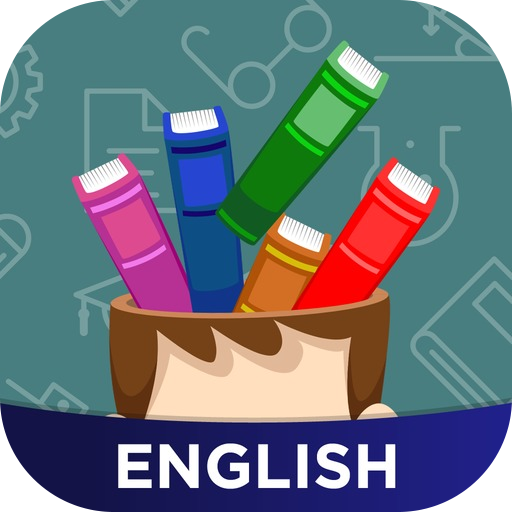
Studying Amino
ソーシャルネットワーク | Amino Apps
BlueStacksを使ってPCでプレイ - 5憶以上のユーザーが愛用している高機能Androidゲーミングプラットフォーム
Play Studying Amino on PC
Studying Amino is the fastest growing community and chat platform for hard working students. Meet new friends, express yourself, and share your personal studying/journaling/organization set ups in a safe and welcoming environment. Studying Amino is a like forum, chat, and community all rolled into one.
- MEET other students and journaling enthusiasts and make new friends
- DISCOVER new or better ways to study or journal
- GET supportive feedback and suggestions from members
- SHARE your studying tips and tricks, photos, lifestyle, playlists, and so much more
- LEARN from and CONTRIBUTE to our comprehensive catalog - an encyclopedia of all things studying
- MEET other students and journaling enthusiasts and make new friends
- DISCOVER new or better ways to study or journal
- GET supportive feedback and suggestions from members
- SHARE your studying tips and tricks, photos, lifestyle, playlists, and so much more
- LEARN from and CONTRIBUTE to our comprehensive catalog - an encyclopedia of all things studying
Studying AminoをPCでプレイ
-
BlueStacksをダウンロードしてPCにインストールします。
-
GoogleにサインインしてGoogle Play ストアにアクセスします。(こちらの操作は後で行っても問題ありません)
-
右上の検索バーにStudying Aminoを入力して検索します。
-
クリックして検索結果からStudying Aminoをインストールします。
-
Googleサインインを完了してStudying Aminoをインストールします。※手順2を飛ばしていた場合
-
ホーム画面にてStudying Aminoのアイコンをクリックしてアプリを起動します。



