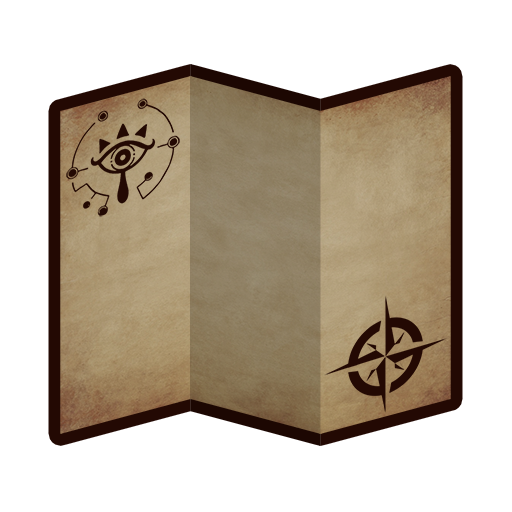このページには広告が含まれます

1Up Amino for Nintendo
ソーシャルネットワーク | Amino Apps
BlueStacksを使ってPCでプレイ - 5憶以上のユーザーが愛用している高機能Androidゲーミングプラットフォーム
Play 1Up Amino for Nintendo on PC
Nintendo fans unite! Join the fastest growing community for fans of everything Nintendo. Meet new friends, share game guides and tips, and discover fan creations! 1UP Amino is a forum, chat, and fan community all rolled into one!
- CHAT with other Nintendo fans and meet new friends
- DISCOVER Nintendo trivia, gameplay guides, and fan art
- GET the latest Nintendo news and updates
- SHARE your own art and creations and get positive feedback
- LEARN from and CONTRIBUTE to our Nintendo catalog - an encyclopedia of all things Nintendo
- CHAT with other Nintendo fans and meet new friends
- DISCOVER Nintendo trivia, gameplay guides, and fan art
- GET the latest Nintendo news and updates
- SHARE your own art and creations and get positive feedback
- LEARN from and CONTRIBUTE to our Nintendo catalog - an encyclopedia of all things Nintendo
1Up Amino for NintendoをPCでプレイ
-
BlueStacksをダウンロードしてPCにインストールします。
-
GoogleにサインインしてGoogle Play ストアにアクセスします。(こちらの操作は後で行っても問題ありません)
-
右上の検索バーに1Up Amino for Nintendoを入力して検索します。
-
クリックして検索結果から1Up Amino for Nintendoをインストールします。
-
Googleサインインを完了して1Up Amino for Nintendoをインストールします。※手順2を飛ばしていた場合
-
ホーム画面にて1Up Amino for Nintendoのアイコンをクリックしてアプリを起動します。