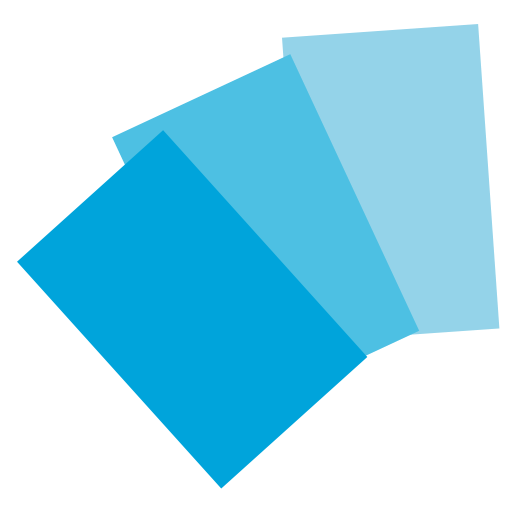Hearth Amino for Hearthstone Players
Graj na PC z BlueStacks – Platforma gamingowa Android, która uzyskała zaufanie ponad 500 milionów graczy!
Strona zmodyfikowana w dniu: 13 grudnia 2019
Play Hearth Amino for Hearthstone Players on PC
- Build a profile showing your passion for Hearthstone and Warcraft
- Connect with other Hearthstone players around the world
- Discuss your favorite cards, modes, spells, and strategy
- Gain a massive following by sharing your thoughts, finds, and creations
In Hearth Amino, you can:
- Create polls and discussions to share with other Hearthstone players
- Show off your latest achievements
- Share, discuss, and debate cards, modes, spells, and strategy
- Obsess over the latest news in Hearthstone: Heroes of Warcraft
- Discover player fanart, cosplay, and creations
- Connect with local Hearthstone players
Discover other Hearthstone players nearby and around the world who share your passion for spells, skins, gnomes, and goblins. Post and chat about news, gameplay, cards, spells, and more. Ask and answer questions on the fly and search for expert answers on everything Hearthstone.
If you love Blizzard, cards, decks, arenas or any other aspect of the Hearthstone universe, this is the right community for you!
Come find us on the web:
http://www.aminoapps.com/
Zagraj w Hearth Amino for Hearthstone Players na PC. To takie proste.
-
Pobierz i zainstaluj BlueStacks na PC
-
Zakończ pomyślnie ustawienie Google, aby otrzymać dostęp do sklepu Play, albo zrób to później.
-
Wyszukaj Hearth Amino for Hearthstone Players w pasku wyszukiwania w prawym górnym rogu.
-
Kliknij, aby zainstalować Hearth Amino for Hearthstone Players z wyników wyszukiwania
-
Ukończ pomyślnie rejestrację Google (jeśli krok 2 został pominięty) aby zainstalować Hearth Amino for Hearthstone Players
-
Klinij w ikonę Hearth Amino for Hearthstone Players na ekranie startowym, aby zacząć grę