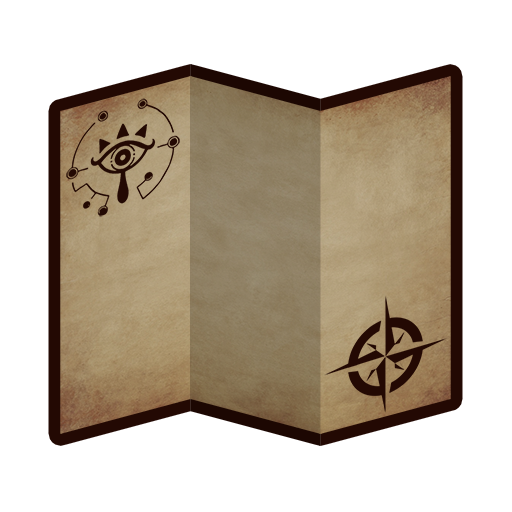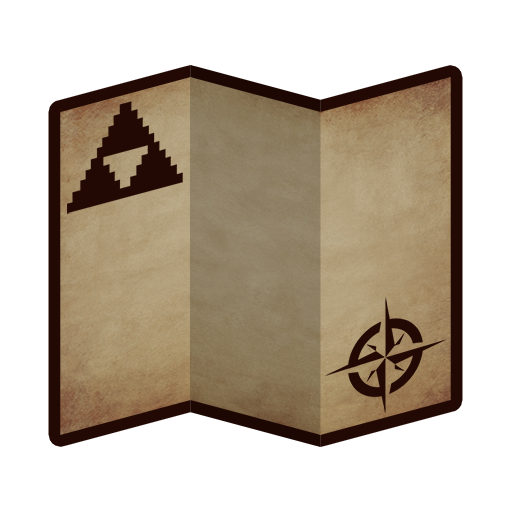Hyrule Amino for Zelda Fans
Play on PC with BlueStacks – the Android Gaming Platform, trusted by 500M+ gamers.
Page Modified on: December 13, 2019
Play Hyrule Amino for Zelda Fans on PC
CHAT with other fans and make new friends
VOTE on your favorite LoZ games and characters.
FIND and DISCUSS recommendations for challenging gameplay, improving your skills, and Zelda news from a community that knows Zelda better than anywhere else.
LEARN from and CONTRIBUTE to our Zelda catalog - an encyclopedia of all things LoZ.
Play Hyrule Amino for Zelda Fans on PC. It’s easy to get started.
-
Download and install BlueStacks on your PC
-
Complete Google sign-in to access the Play Store, or do it later
-
Look for Hyrule Amino for Zelda Fans in the search bar at the top right corner
-
Click to install Hyrule Amino for Zelda Fans from the search results
-
Complete Google sign-in (if you skipped step 2) to install Hyrule Amino for Zelda Fans
-
Click the Hyrule Amino for Zelda Fans icon on the home screen to start playing