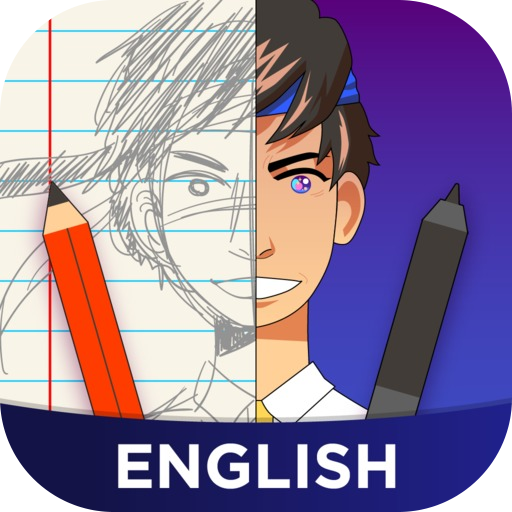Art Amino for Artists
Spiele auf dem PC mit BlueStacks - der Android-Gaming-Plattform, der über 500 Millionen Spieler vertrauen.
Seite geändert am: 13. Dezember 2019
Play Art Amino for Artists on PC
- SHARE your drawings, paintings, digital works, sketches, and creations with other artists! Traditional art, digital art, pen or pencil, cartoons, paint, sculpture— whatever your medium, Art Amino welcomes you.
- MEET other inspiring and supportive artists from around the world!
- ASK questions and get encouraging critiques for improving your style!
- UPLOAD your works, create a portfolio, and discuss techniques. Get feedback on your Works in Progress.
- ENGAGE in community challenges to showcase your talent.
- BUILD a profile that showcases your unique artistic point of view.
Dust off your pencils and brushes and jump into the world of Art Amino!
Spiele Art Amino for Artists auf dem PC. Der Einstieg ist einfach.
-
Lade BlueStacks herunter und installiere es auf deinem PC
-
Schließe die Google-Anmeldung ab, um auf den Play Store zuzugreifen, oder mache es später
-
Suche in der Suchleiste oben rechts nach Art Amino for Artists
-
Klicke hier, um Art Amino for Artists aus den Suchergebnissen zu installieren
-
Schließe die Google-Anmeldung ab (wenn du Schritt 2 übersprungen hast), um Art Amino for Artists zu installieren.
-
Klicke auf dem Startbildschirm auf das Art Amino for Artists Symbol, um mit dem Spielen zu beginnen