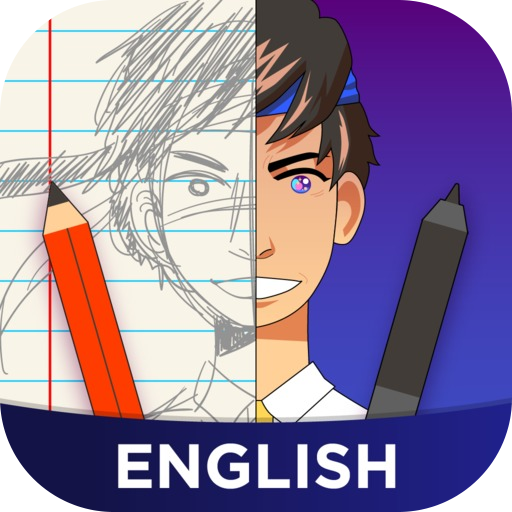Art Amino for Artists
Mainkan di PC dengan BlueStacks – platform Game-Game Android, dipercaya oleh lebih dari 500 juta gamer.
Halaman Dimodifikasi Aktif: 13 Desember 2019
Play Art Amino for Artists on PC
- SHARE your drawings, paintings, digital works, sketches, and creations with other artists! Traditional art, digital art, pen or pencil, cartoons, paint, sculpture— whatever your medium, Art Amino welcomes you.
- MEET other inspiring and supportive artists from around the world!
- ASK questions and get encouraging critiques for improving your style!
- UPLOAD your works, create a portfolio, and discuss techniques. Get feedback on your Works in Progress.
- ENGAGE in community challenges to showcase your talent.
- BUILD a profile that showcases your unique artistic point of view.
Dust off your pencils and brushes and jump into the world of Art Amino!
Mainkan Art Amino for Artists di PC Mudah saja memulainya.
-
Unduh dan pasang BlueStacks di PC kamu
-
Selesaikan proses masuk Google untuk mengakses Playstore atau lakukan nanti
-
Cari Art Amino for Artists di bilah pencarian di pojok kanan atas
-
Klik untuk menginstal Art Amino for Artists dari hasil pencarian
-
Selesaikan proses masuk Google (jika kamu melewati langkah 2) untuk menginstal Art Amino for Artists
-
Klik ikon Art Amino for Artists di layar home untuk membuka gamenya