
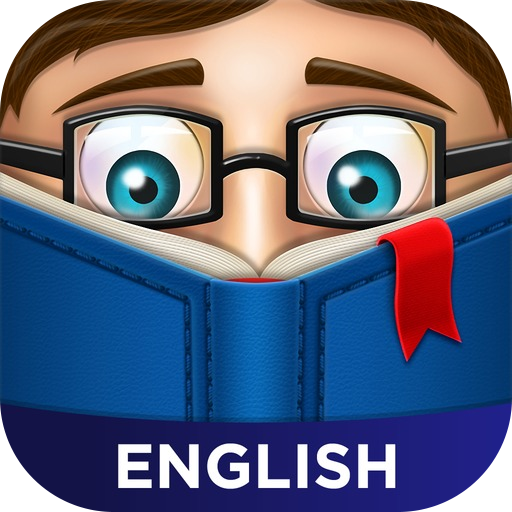
Books & Writing Amino
Graj na PC z BlueStacks – Platforma gamingowa Android, która uzyskała zaufanie ponad 500 milionów graczy!
Strona zmodyfikowana w dniu: 13 grudnia 2019
Play Books & Writing Amino on PC
Do you love to read? Want to share your writing with others and get their feedback? Discuss books you’ve recently read? The Books & Writing Amino allows you to meet new friends from all over the world who share your passion!
We have a wide-ranging community that runs the gamut from the latest Young Adult books to authors sharing a sneak peek of their latest work.
FEATURES
- Discuss and share your favorite books or series
- Ask questions and start discussions about the books you’re reading
- Write answers to share your knowledge with others and gain reputation points
- Discover other book enthusiasts (and authors!) and make new friends
- Get feedback and opinions on your very own work
- Learn about the books that others are reading around the world
- Create a profile for your favorite book of all time
- Advance your reading skills by reading the stories of others
Come find us on the web:
http://www.aminoapps.com/
Zagraj w Books & Writing Amino na PC. To takie proste.
-
Pobierz i zainstaluj BlueStacks na PC
-
Zakończ pomyślnie ustawienie Google, aby otrzymać dostęp do sklepu Play, albo zrób to później.
-
Wyszukaj Books & Writing Amino w pasku wyszukiwania w prawym górnym rogu.
-
Kliknij, aby zainstalować Books & Writing Amino z wyników wyszukiwania
-
Ukończ pomyślnie rejestrację Google (jeśli krok 2 został pominięty) aby zainstalować Books & Writing Amino
-
Klinij w ikonę Books & Writing Amino na ekranie startowym, aby zacząć grę



