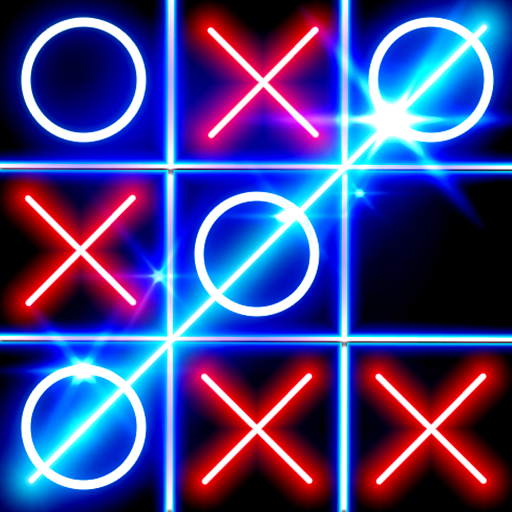Glow Hockey
Play on PC with BlueStacks – the Android Gaming Platform, trusted by 500M+ gamers.
Page Modified on: October 15, 2019
Play Glow Hockey on PC or Mac
Glow Hockey takes everyone;s favorite sport hockey and turns it on its head. Similar in style to air hockey, this popular Android app features bright colors and high speed hockey action. Glow Hockey’s controls are easy to learn but the game will take a while to master with the multiple difficulty levels. If you tire of playing against AI opponents, grab a friend and hit the glow rink for intense head-to-head combat on the same device. Take the lead and score quickly with responsive game play and smooth graphics. Choose from a variety of paddles and pucks to make every game unique and interesting. Regular updates will continue to improve Glow Hockey, so make this your go-to sports app and download Glow Hockey on PC or Mac today.
Play Glow Hockey on PC. It’s easy to get started.
-
Download and install BlueStacks on your PC
-
Complete Google sign-in to access the Play Store, or do it later
-
Look for Glow Hockey in the search bar at the top right corner
-
Click to install Glow Hockey from the search results
-
Complete Google sign-in (if you skipped step 2) to install Glow Hockey
-
Click the Glow Hockey icon on the home screen to start playing