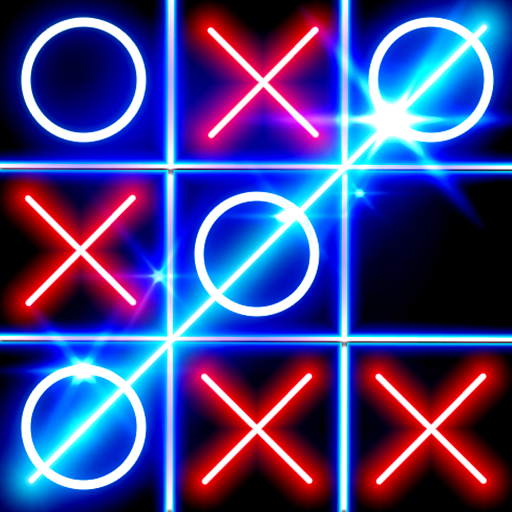Glow Hockey
Gioca su PC con BlueStacks: la piattaforma di gioco Android, considerata affidabile da oltre 500 milioni di giocatori.
Pagina modificata il: 15 ottobre 2019
Play Glow Hockey on PC or Mac
Glow Hockey takes everyone;s favorite sport hockey and turns it on its head. Similar in style to air hockey, this popular Android app features bright colors and high speed hockey action. Glow Hockey’s controls are easy to learn but the game will take a while to master with the multiple difficulty levels. If you tire of playing against AI opponents, grab a friend and hit the glow rink for intense head-to-head combat on the same device. Take the lead and score quickly with responsive game play and smooth graphics. Choose from a variety of paddles and pucks to make every game unique and interesting. Regular updates will continue to improve Glow Hockey, so make this your go-to sports app and download Glow Hockey on PC or Mac today.
Gioca Glow Hockey su PC. È facile iniziare.
-
Scarica e installa BlueStacks sul tuo PC
-
Completa l'accesso a Google per accedere al Play Store o eseguilo in un secondo momento
-
Cerca Glow Hockey nella barra di ricerca nell'angolo in alto a destra
-
Fai clic per installare Glow Hockey dai risultati della ricerca
-
Completa l'accesso a Google (se hai saltato il passaggio 2) per installare Glow Hockey
-
Fai clic sull'icona Glow Hockey nella schermata principale per iniziare a giocare