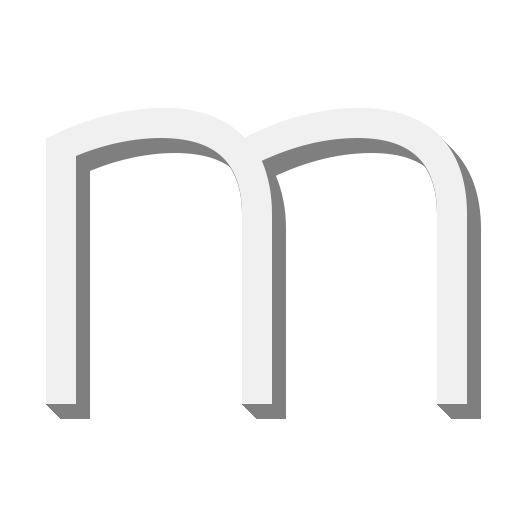Pasty - White Icon Pack (Pro Version)
Graj na PC z BlueStacks – Platforma gamingowa Android, która uzyskała zaufanie ponad 500 milionów graczy!
Strona zmodyfikowana w dniu: 17 grudnia 2019
Play Pasty - White Icon Pack (Pro Version) on PC
QUICK TIPS
You can manually edit icons in most launchers by long-pressing the icon you'd like to edit.
Widgets: If your widget stops updating, check your system or battery settings to make sure the app is exempt from battery optimization. More info at https://dontkillmyapp.com/
DISCLAIMER
You may need a 3rd party launcher to apply the icon pack. Please download one (Nova, Evie, Microsoft, etc.) before installing.
PRO VERSION
This is the pro version of the app. Get the free version here: https://play.google.com/store/apps/details?id=com.natewren.pastyiconsfree
HOW-TO GUIDE
http://natewren.com/apply
FEATURES
• 4,200+ hand crafted flat, clean & simple white flat HD Icons with many variations of default icons such as phone, contacts, camera, etc.
• 200+ wallpapers included. Downloadable from the cloud. Browse and save the ones you want. All wallpapers shown are included!
• XXXHDPI high definition white icons included for super large HD screens. All Icons are 192x192
• Customized cloud/sky/landscape wallpapers. Wallpapers have been edited to show off the white icons nicely
• The middle sections of the flat white icons are transparent letting each show off your wallpaper
• Wallpaper chooser comes installed
• Request icons via "Request" tab
• Clean, white icons work best with dark wallpapers
• Muzei support for rotating wallpapers
• New icons added regularly
WIDGETS
System widgets as well as editable KWGT widgets are included.
• Battery widgets
• Digital clock widgets
• Analog clock widget
• Weather widgets
HOW TO APPLY ICONS VIA ICON PACK
1. Open the app after installing
2. Navigate to "Apply" tab
3. Select your Launcher
HOW TO APPLY ICONS VIA LAUNCHER
1. Open Launcher settings by tapping + holding on an empty area of home screen
2. Select personalization options
3. Select icon pack
FOLLOW ME
Twitter: https://twitter.com/natewren
QUESTIONS/COMMENTS
natewren@gmail.com
http://www.natewren.com
Zagraj w Pasty - White Icon Pack (Pro Version) na PC. To takie proste.
-
Pobierz i zainstaluj BlueStacks na PC
-
Zakończ pomyślnie ustawienie Google, aby otrzymać dostęp do sklepu Play, albo zrób to później.
-
Wyszukaj Pasty - White Icon Pack (Pro Version) w pasku wyszukiwania w prawym górnym rogu.
-
Kliknij, aby zainstalować Pasty - White Icon Pack (Pro Version) z wyników wyszukiwania
-
Ukończ pomyślnie rejestrację Google (jeśli krok 2 został pominięty) aby zainstalować Pasty - White Icon Pack (Pro Version)
-
Klinij w ikonę Pasty - White Icon Pack (Pro Version) na ekranie startowym, aby zacząć grę