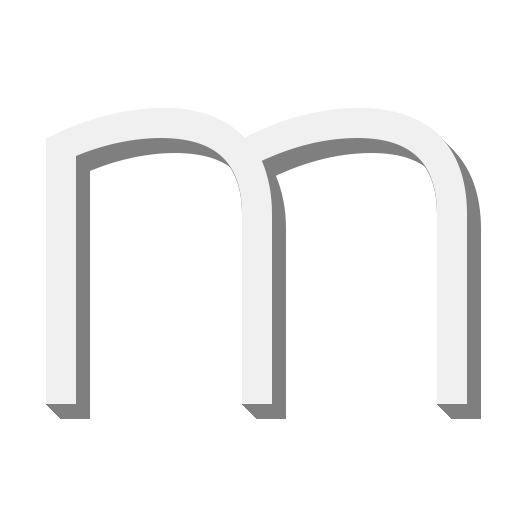Pasty - White Icon Pack (Pro Version)
个性化 | Nate Wren Design
在電腦上使用BlueStacks –受到5億以上的遊戲玩家所信任的Android遊戲平台。
Play Pasty - White Icon Pack (Pro Version) on PC
Pasty Icon Pack (pro version) is an icon pack/theme with simple, clean, flat and minimalist white icons that work with the most popular launchers. Pasty also includes matching wallpapers and widgets for clocks, battery and weather. Widgets offer color, size, and font customization and hand-picked wallpapers of skies, clouds & landscapes are included. All icons are high definition featuring a transparent center that shows whichever background you're using creating a clean and simple look for your android phone or tablet. Use the backgrounds included or try out your own to make your home screen basic and clean. Designed with the "keep it simple" mentality, these icons are optimized for easy recognition, while keeping your screen free of conflicting colors that don't work together.Everything has a minimal and flat look, making your background really shine through the transparent centers of the icons. Each icon was designed with simple vector shapes in order to keep the overall look of your screen clean, flat and visually appealing from a design perspective.
QUICK TIPS
You can manually edit icons in most launchers by long-pressing the icon you'd like to edit.
Widgets: If your widget stops updating, check your system or battery settings to make sure the app is exempt from battery optimization. More info at https://dontkillmyapp.com/
DISCLAIMER
You may need a 3rd party launcher to apply the icon pack. Please download one (Nova, Evie, Microsoft, etc.) before installing.
PRO VERSION
This is the pro version of the app. Get the free version here: https://play.google.com/store/apps/details?id=com.natewren.pastyiconsfree
HOW-TO GUIDE
http://natewren.com/apply
FEATURES
• 4,200+ hand crafted flat, clean & simple white flat HD Icons with many variations of default icons such as phone, contacts, camera, etc.
• 200+ wallpapers included. Downloadable from the cloud. Browse and save the ones you want. All wallpapers shown are included!
• XXXHDPI high definition white icons included for super large HD screens. All Icons are 192x192
• Customized cloud/sky/landscape wallpapers. Wallpapers have been edited to show off the white icons nicely
• The middle sections of the flat white icons are transparent letting each show off your wallpaper
• Wallpaper chooser comes installed
• Request icons via "Request" tab
• Clean, white icons work best with dark wallpapers
• Muzei support for rotating wallpapers
• New icons added regularly
WIDGETS
System widgets as well as editable KWGT widgets are included.
• Battery widgets
• Digital clock widgets
• Analog clock widget
• Weather widgets
HOW TO APPLY ICONS VIA ICON PACK
1. Open the app after installing
2. Navigate to "Apply" tab
3. Select your Launcher
HOW TO APPLY ICONS VIA LAUNCHER
1. Open Launcher settings by tapping + holding on an empty area of home screen
2. Select personalization options
3. Select icon pack
FOLLOW ME
Twitter: https://twitter.com/natewren
QUESTIONS/COMMENTS
natewren@gmail.com
http://www.natewren.com
QUICK TIPS
You can manually edit icons in most launchers by long-pressing the icon you'd like to edit.
Widgets: If your widget stops updating, check your system or battery settings to make sure the app is exempt from battery optimization. More info at https://dontkillmyapp.com/
DISCLAIMER
You may need a 3rd party launcher to apply the icon pack. Please download one (Nova, Evie, Microsoft, etc.) before installing.
PRO VERSION
This is the pro version of the app. Get the free version here: https://play.google.com/store/apps/details?id=com.natewren.pastyiconsfree
HOW-TO GUIDE
http://natewren.com/apply
FEATURES
• 4,200+ hand crafted flat, clean & simple white flat HD Icons with many variations of default icons such as phone, contacts, camera, etc.
• 200+ wallpapers included. Downloadable from the cloud. Browse and save the ones you want. All wallpapers shown are included!
• XXXHDPI high definition white icons included for super large HD screens. All Icons are 192x192
• Customized cloud/sky/landscape wallpapers. Wallpapers have been edited to show off the white icons nicely
• The middle sections of the flat white icons are transparent letting each show off your wallpaper
• Wallpaper chooser comes installed
• Request icons via "Request" tab
• Clean, white icons work best with dark wallpapers
• Muzei support for rotating wallpapers
• New icons added regularly
WIDGETS
System widgets as well as editable KWGT widgets are included.
• Battery widgets
• Digital clock widgets
• Analog clock widget
• Weather widgets
HOW TO APPLY ICONS VIA ICON PACK
1. Open the app after installing
2. Navigate to "Apply" tab
3. Select your Launcher
HOW TO APPLY ICONS VIA LAUNCHER
1. Open Launcher settings by tapping + holding on an empty area of home screen
2. Select personalization options
3. Select icon pack
FOLLOW ME
Twitter: https://twitter.com/natewren
QUESTIONS/COMMENTS
natewren@gmail.com
http://www.natewren.com
在電腦上遊玩Pasty - White Icon Pack (Pro Version) . 輕易上手.
-
在您的電腦上下載並安裝BlueStacks
-
完成Google登入後即可訪問Play商店,或等你需要訪問Play商店十再登入
-
在右上角的搜索欄中尋找 Pasty - White Icon Pack (Pro Version)
-
點擊以從搜索結果中安裝 Pasty - White Icon Pack (Pro Version)
-
完成Google登入(如果您跳過了步驟2),以安裝 Pasty - White Icon Pack (Pro Version)
-
在首頁畫面中點擊 Pasty - White Icon Pack (Pro Version) 圖標來啟動遊戲