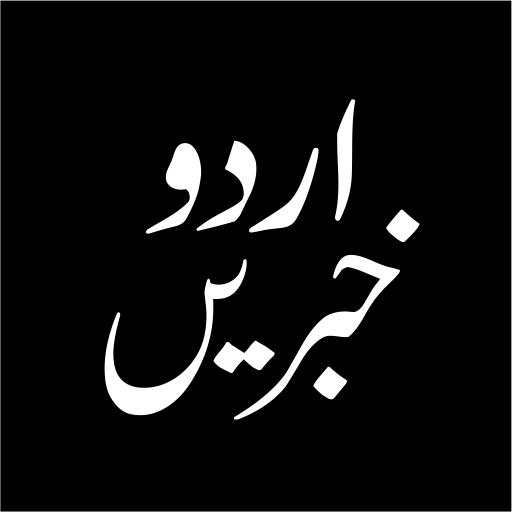DUNYANEWS Dunya tv
Graj na PC z BlueStacks – Platforma gamingowa Android, która uzyskała zaufanie ponad 500 milionów graczy!
Strona zmodyfikowana w dniu: 7 stycznia 2020
Play DUNYANEWS Dunya tv on PC
Catch the latest headlines and stories from Pakistan and from around the globe. Follow up-to-the-minute, accurate and impartial reports. Lead the conversation by sharing today’s news and dig deeper into the stories that matter the most to you. Watch coverage of the live events as they unfold.
Key features:
- Live Stream
- on-aired Talk Shows VOD
- Video News
- Know Personalities speeches
- Hourly Video HeadLines
- News in English Language
- Read aloud - App read the english news stories to you
- News in Urdu Language
- Listen Live
- View List of Unread News Notifications
You can stay updated quickly on breaking news headlines on all latest topics and trending topics by just swiping left or right to read the next news article.
Zagraj w DUNYANEWS Dunya tv na PC. To takie proste.
-
Pobierz i zainstaluj BlueStacks na PC
-
Zakończ pomyślnie ustawienie Google, aby otrzymać dostęp do sklepu Play, albo zrób to później.
-
Wyszukaj DUNYANEWS Dunya tv w pasku wyszukiwania w prawym górnym rogu.
-
Kliknij, aby zainstalować DUNYANEWS Dunya tv z wyników wyszukiwania
-
Ukończ pomyślnie rejestrację Google (jeśli krok 2 został pominięty) aby zainstalować DUNYANEWS Dunya tv
-
Klinij w ikonę DUNYANEWS Dunya tv na ekranie startowym, aby zacząć grę