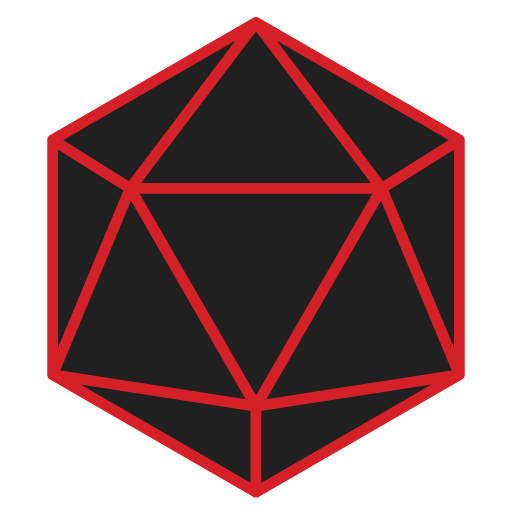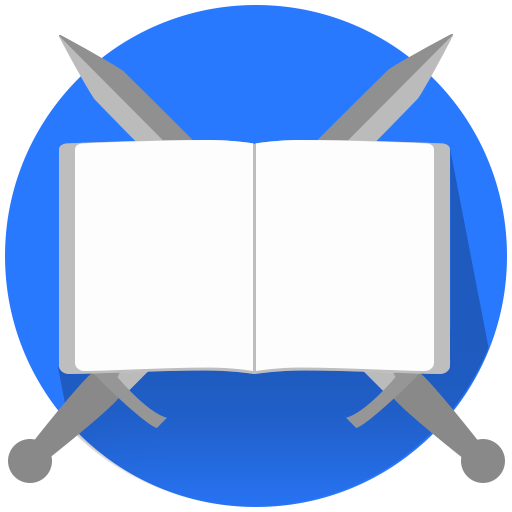Random Dungeon Generator for D&D 5e & Pathfinder 1
Play on PC with BlueStacks – the Android Gaming Platform, trusted by 500M+ gamers.
Page Modified on: January 12, 2020
Play Random Dungeon Generator for D&D 5e & Pathfinder 1 on PC
ENDLESS RPG IS A D&D / PATHFINDER TOOL
The Random Dungeon Generator is a tool for playing tabletop role-playing games alone, in a small group without a DM, or as a DM tool for building adventures. It is not a standalone game and will not DM combat for you.
😀 DOWNLOAD NOW TO START PLAYING D&D AND PATHFINDER ALONE! 😀
D&D 5TH EDITION OR PATHFINDER 1E
The two most popular tabletop roleplaying systems are supported. All standard bestiary is included for Pathfinder, and D&D support includes the Tomb of Foes and Volo's Guide. These additional monster manuals can be turned on or off in settings, allowing you to customize the dungeon based on the books you own.
PLAY PATHFINDER OR DND ALONE OR IN A GROUP WITHOUT A DM
The Random Dungeon Generator allows you to explore a randomly-generated dungeon through a fog-of-war discovery system with encounters, traps, tricks and treasures shown as you encounter them. This is great for solo play or those without a DM. Read more about playing d&d or pathfinder solo.
DM TOOLS
The DM Tools allow the app to take the burden out of being a game master. The DM can use the tool to do the heavy lifting of designing the map while the DM focuses on story.
Custom Dungeons allow you to pick the CR level, environment (dungeon, cave, etc.) and enemy (orcs, undead, demons, etc.) and can generate a single level or multiple level dungeons. So you can quickly build an orc hideout or goblin caves or a haunted crypt.
The DM Mode reveals the map and allows you to peek into encounters, treasure, traps, etc. to better plan out the adventure. Or you can simply let the players explore in normal mode and step in as needed.
CUSTOMIZE YOUR MAPS!
As a DM, you have a variety of tools to customize the maps. This includes editing encounters, adding or deleting monsters, editing treasure, adding items, moving traps or setting custom messages for your players, which can allow you to add custom events or traps.
EXPORT TO A VIRTUAL TABLETOP OR TO USE OFFLINE USE
DM Mode allows you to email the map of the dungeon level, which can help when trying to use the dungeon in Roll20 or other virtual tabletops or simply playing offline. You can email a legend with the map that will show all encounters, treasures, etc. You can also view the map full screen in order to take a screenshot.
MULTIPLE DUNGEON TYPES AND MULTI-LEVELS
The missions created by Endless RPG can encompass different types of 'dungeons' including caves, ruins, strongholds or the classic dungeon. The missions can also be on a single level or multiple levels mixing and matching the dungeon types, so you can explore a cave that leads to ruins or a stronghold with a dungeon below it.
BATTLE MAPS FOR COMBAT
Keep track of character hit points on the screen while exploring. When encountering creatures, the player has a choice of simply clearing the encounter (the monsters will be considered defeated), utilizing a Quick Combat mode, which is perfect on smartphones or for quick battles with 1 or 2 creatures, or a full Battle Map.
SPECIAL THANKS TO :
Brian Childress, Chris Tollefsen, Dafrca, Dan Lee, Jaime Rivera, Jens Krayborre, John Burke, John J. Matta, Luca Basset, Morgan Collins, Stormraider and Victor Gyllenberg
😀 DOWNLOAD NOW 😀
Play Random Dungeon Generator for D&D 5e & Pathfinder 1 on PC. It’s easy to get started.
-
Download and install BlueStacks on your PC
-
Complete Google sign-in to access the Play Store, or do it later
-
Look for Random Dungeon Generator for D&D 5e & Pathfinder 1 in the search bar at the top right corner
-
Click to install Random Dungeon Generator for D&D 5e & Pathfinder 1 from the search results
-
Complete Google sign-in (if you skipped step 2) to install Random Dungeon Generator for D&D 5e & Pathfinder 1
-
Click the Random Dungeon Generator for D&D 5e & Pathfinder 1 icon on the home screen to start playing