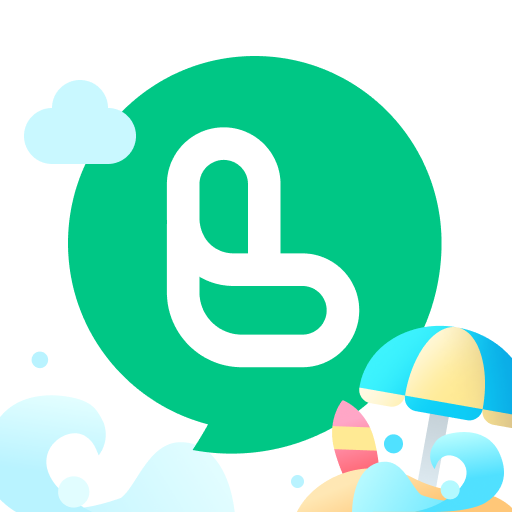このページには広告が含まれます

NativeCamp. For Teacher
Educational | NativeCamp.
BlueStacksを使ってPCでプレイ - 5憶以上のユーザーが愛用している高機能Androidゲーミングプラットフォーム
Play NativeCamp. For Teacher on PC
This is an app for native camp teachers.
▼ Features
· Turn on your schedule.
· Turn off your schedule.
· We will notify you by push-notification
"Your class slot has been reserved!"
"Your booked class has been cancelled."
"Your booked class will start in 5 minutes."
▼ Notes
· You can not register as a lecturer with this application
· If you do not have a lecturer ID, please register from the PC site
▼ Features
· Turn on your schedule.
· Turn off your schedule.
· We will notify you by push-notification
"Your class slot has been reserved!"
"Your booked class has been cancelled."
"Your booked class will start in 5 minutes."
▼ Notes
· You can not register as a lecturer with this application
· If you do not have a lecturer ID, please register from the PC site
NativeCamp. For TeacherをPCでプレイ
-
BlueStacksをダウンロードしてPCにインストールします。
-
GoogleにサインインしてGoogle Play ストアにアクセスします。(こちらの操作は後で行っても問題ありません)
-
右上の検索バーにNativeCamp. For Teacherを入力して検索します。
-
クリックして検索結果からNativeCamp. For Teacherをインストールします。
-
Googleサインインを完了してNativeCamp. For Teacherをインストールします。※手順2を飛ばしていた場合
-
ホーム画面にてNativeCamp. For Teacherのアイコンをクリックしてアプリを起動します。