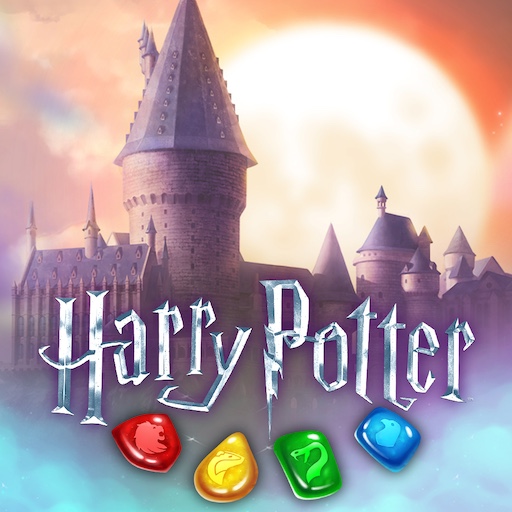Clumsy Ninja
Graj na PC z BlueStacks – Platforma gamingowa Android, która uzyskała zaufanie ponad 500 milionów graczy!
Strona zmodyfikowana w dniu: Feb 23, 2024
Play Clumsy Ninja on PC or Mac
Clumsy Ninja is an Action game developed by Zynga. BlueStacks app player is the best platform to play this Android game on your PC or Mac for an immersive gaming experience.
Earn new belts, rewards, and achievements by completing quests and levels in this adventure game. Explore diverse gameplay modes featuring animals, toy guns, and more.
About the Game
Launched in 2014, Clumsy Ninja is designed to alleviate boredom with its unique gameplay and engaging characters.
Play this exciting game as a ninja – enhance your ninja skills by training your character and doing everything to make him improve. Your character feels things, reacts differently, and moves faster than normal ninjas.
Gameplay Overview
Clumsy Ninja’s gameplay is suitable for gamers of all ages, utilizing Euphoria simulation technology to enhance your gaming experience. Navigate around this action-packed game with your character as you embark on a quest to find your missing friend, Kira.
Customize your Ninja with belts, suits, and fancy headbands that match your preferences.
Game Features
- Euphoria simulation technology
- Unlock fun activities
- Explore several new characters
How to Play?
Download Clumsy Ninja for free from the Google Play Store or Apple App Store on the BlueStacks app player.
Zagraj w Clumsy Ninja na PC. To takie proste.
-
Pobierz i zainstaluj BlueStacks na PC
-
Zakończ pomyślnie ustawienie Google, aby otrzymać dostęp do sklepu Play, albo zrób to później.
-
Wyszukaj Clumsy Ninja w pasku wyszukiwania w prawym górnym rogu.
-
Kliknij, aby zainstalować Clumsy Ninja z wyników wyszukiwania
-
Ukończ pomyślnie rejestrację Google (jeśli krok 2 został pominięty) aby zainstalować Clumsy Ninja
-
Klinij w ikonę Clumsy Ninja na ekranie startowym, aby zacząć grę