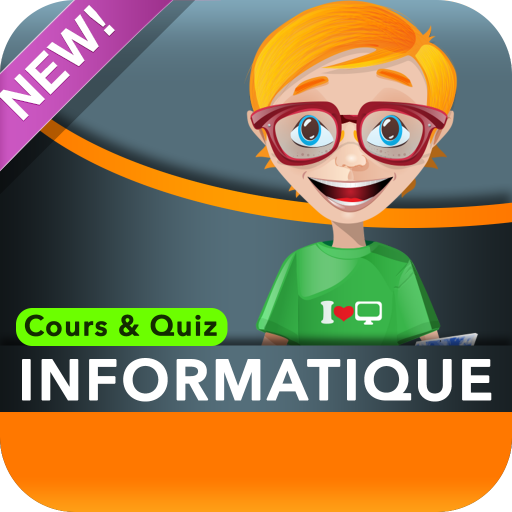Scientific American
Chơi trên PC với BlueStacks - Nền tảng chơi game Android, được hơn 500 triệu game thủ tin tưởng.
Trang đã được sửa đổi vào: 30 thg 6, 2021
Play Scientific American on PC
Current subscribers – If you already purchased a digital or print+digital subscription, access to issues in our app is included. In the app, go to “My Account” and log in using your scientificamerican.com account information to verify your subscription. After you are logged in, any issues that you have access to will have a “Download” or “Free” label.
For those without an existing subscription - The app is available to download for free and has free issues for you to try. An annual (app only) subscription is available for $34.99 and is renewed automatically at the end of the subscription term, until cancelled. Individual issues are available at $6.99 each. Purchases can be made through the app and will be charged to your Google Play account.
If you have questions about your Scientific American Subscription Plans or if you would like to upgrade your current subscription to include access to issues through our app, please contact customer service.
Scientific American Customer Service:
Email: mobile@sciam.com
Phone: 800-333-1199
Chơi Scientific American trên PC. Rất dễ để bắt đầu
-
Tải và cài đặt BlueStacks trên máy của bạn
-
Hoàn tất đăng nhập vào Google để đến PlayStore, hoặc thực hiện sau
-
Tìm Scientific American trên thanh tìm kiếm ở góc phải màn hình
-
Nhấn vào để cài đặt Scientific American trong danh sách kết quả tìm kiếm
-
Hoàn tất đăng nhập Google (nếu bạn chưa làm bước 2) để cài đặt Scientific American
-
Nhấn vào icon Scientific American tại màn hình chính để bắt đầu chơi