
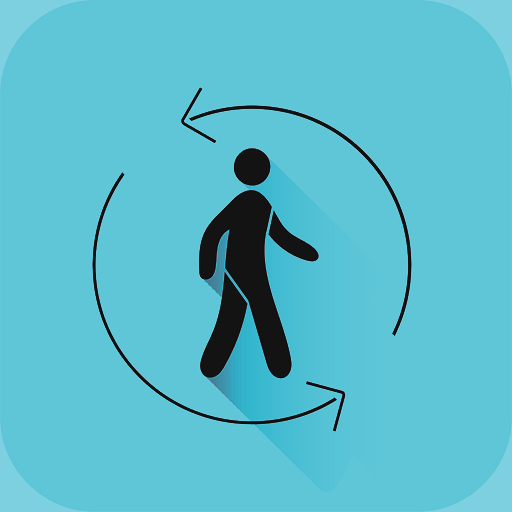
Fake Sync - Add Walking Data to Fit
健康与健身 | Glitched App
在電腦上使用BlueStacks –受到5億以上的遊戲玩家所信任的Android遊戲平台。
Play Fake Sync - Add Walking Data to Fit on PC
Fake Sync allows you to log your walking data to Fit so that popular apps will give you your hard-earned credit.
Log steps accurately and receive your due credits with the ultimate step logging app. Never let a step counter or pedometer for walking ruin your day just because you forgot to turn it on. Manually Sync data easily and add walking steps with this amazing step logging app. Try Fake Sync to keep your step counter Google fit updated!
Would you like to keep your Google Fit record updated? No need to rely on just the steps counter by Fit or any other pedometer for walking as you can manually log in your steps in to the step counter Google Fit.
Has this ever happened to you – you went out for a walk and realized you forgot to turn on the steps counter or pedometer for walking? Seems quite unfortunate, doesn't it? But with Fake Sync, everything is made easier. Add your walking data on your own and never miss a chance to redeem rewards from walking rewards apps.
No matter what kind of reward based popular apps you are using to get your credits, you do not have to fear losing anything with manual data sync. Log steps easily without using a pedometer for steps as this app allows you to add walking steps on your own.
Add walking steps manually to update your Google Fit progress daily. Simply enter the duration and speed of walking and the app will automatically update your progress on Google Fit with one touch.
Fake Sync offers you another chance at accurate tracking of steps. You can now have full control of logging your daily steps.
•Download and launch the app
•Pick walking duration and speeds
•One touch to log steps into Google Fit
•Redeem steps based credits from different apps
•Use everyday and enjoy!
•Simple and easy UI
•Sophisticated layout with minimal controls clutter
•Single tap logging in of steps
•Fake Sync on Google Fit step counter
•Enter speed and duration of walking to get it on Google fit
•Maximize your chances of winning walking based app rewards
•Interactive controls and quick app settings
•Single tap entry of statistics with smooth results
•Responsive app design aimed for better user experience
•Record steps with a single tap on your screen
•Log in and log out at any time you want
Welcome a manual step logger in your life to get your hard-earned credits from popular apps. Download and use the innovative Fake Sync App today!
Log steps accurately and receive your due credits with the ultimate step logging app. Never let a step counter or pedometer for walking ruin your day just because you forgot to turn it on. Manually Sync data easily and add walking steps with this amazing step logging app. Try Fake Sync to keep your step counter Google fit updated!
Log steps to Google Fit
Would you like to keep your Google Fit record updated? No need to rely on just the steps counter by Fit or any other pedometer for walking as you can manually log in your steps in to the step counter Google Fit.
Receive the credit you deserve
Has this ever happened to you – you went out for a walk and realized you forgot to turn on the steps counter or pedometer for walking? Seems quite unfortunate, doesn't it? But with Fake Sync, everything is made easier. Add your walking data on your own and never miss a chance to redeem rewards from walking rewards apps.
Steer clear of misfortune
No matter what kind of reward based popular apps you are using to get your credits, you do not have to fear losing anything with manual data sync. Log steps easily without using a pedometer for steps as this app allows you to add walking steps on your own.
Update your progress daily
Add walking steps manually to update your Google Fit progress daily. Simply enter the duration and speed of walking and the app will automatically update your progress on Google Fit with one touch.
Accurate tracking of steps
Fake Sync offers you another chance at accurate tracking of steps. You can now have full control of logging your daily steps.
How to use Fake Sync App:
•Download and launch the app
•Pick walking duration and speeds
•One touch to log steps into Google Fit
•Redeem steps based credits from different apps
•Use everyday and enjoy!
Features of Fake Sync App:
•Simple and easy UI
•Sophisticated layout with minimal controls clutter
•Single tap logging in of steps
•Fake Sync on Google Fit step counter
•Enter speed and duration of walking to get it on Google fit
•Maximize your chances of winning walking based app rewards
•Interactive controls and quick app settings
•Single tap entry of statistics with smooth results
•Responsive app design aimed for better user experience
•Record steps with a single tap on your screen
•Log in and log out at any time you want
Welcome a manual step logger in your life to get your hard-earned credits from popular apps. Download and use the innovative Fake Sync App today!
在電腦上遊玩Fake Sync - Add Walking Data to Fit . 輕易上手.
-
在您的電腦上下載並安裝BlueStacks
-
完成Google登入後即可訪問Play商店,或等你需要訪問Play商店十再登入
-
在右上角的搜索欄中尋找 Fake Sync - Add Walking Data to Fit
-
點擊以從搜索結果中安裝 Fake Sync - Add Walking Data to Fit
-
完成Google登入(如果您跳過了步驟2),以安裝 Fake Sync - Add Walking Data to Fit
-
在首頁畫面中點擊 Fake Sync - Add Walking Data to Fit 圖標來啟動遊戲



