
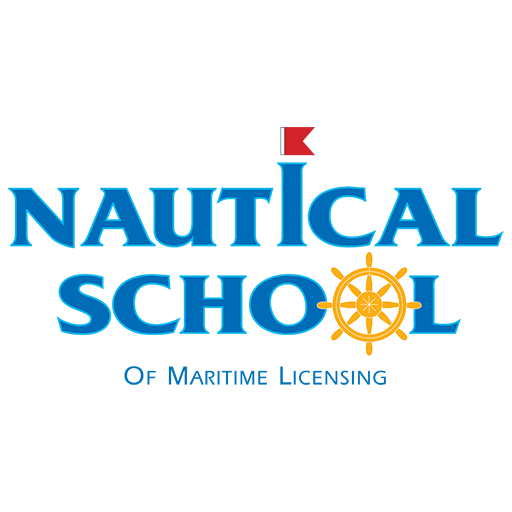
The Nautical School "Rules of the Road" ExamTutor+
Play on PC with BlueStacks – the Android Gaming Platform, trusted by 500M+ gamers.
Page Modified on: July 7, 2019
Play The Nautical School "Rules of the Road" ExamTutor+ on PC
This program is for anyone wishing to learn the Rules of the Road quickly in preparation for their United States Coast Guard captains license examination. Don’t take the real exam until you have passed the Nautical School’s ExamTutor+ a few times and you’ll KNOW, you’re ready to take and pass the real test!
Created by Capt. Bill Rivera, Director of the Nautical School of Maritime Licensing, this program is a must for any student about to take the nautical rules of the road examination for their Coast Guard license. This app contains over 1300 rules of the road questions that's simulate the exam. A 90% passing grade is required and the program tracks your progress, provides instant feedback when a question is answered incorrectly and displays an explanation to help the student understand why the question is incorrect. Do not attempt to take the rules of the road examination from the Coast Guard or anywhere without first working with this program. Once you are consistently passing the sample examinations that you select, then you will be ready to take the real examination and pass it. You can test yourself in learning mode or Flash card mode. This is the Best program and stress free way to help you learn the Rules of the Road while and test yourself while you're learning.
In addition to the rules of the road examination which you must attain the 90% passing score, there are also bonus questions on Deck General, Navigation General, Sailing Endorsement and Marine Radio Operator Permit examination questions.
Keywords: Learn Rules of the Road, Captain's License Exam, Rules of the Road, Nautical School, Coast guard test, Coast guard examination, USCG Rules of the Road, Captain's License, Coast Guard License, Boat Captain
Play The Nautical School "Rules of the Road" ExamTutor+ on PC. It’s easy to get started.
-
Download and install BlueStacks on your PC
-
Complete Google sign-in to access the Play Store, or do it later
-
Look for The Nautical School "Rules of the Road" ExamTutor+ in the search bar at the top right corner
-
Click to install The Nautical School "Rules of the Road" ExamTutor+ from the search results
-
Complete Google sign-in (if you skipped step 2) to install The Nautical School "Rules of the Road" ExamTutor+
-
Click the The Nautical School "Rules of the Road" ExamTutor+ icon on the home screen to start playing



