
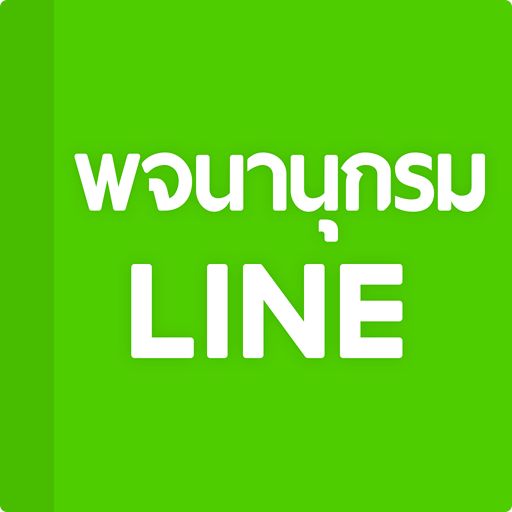
LINE Dictionary: English-Thai
Juega en PC con BlueStacks: la plataforma de juegos Android, en la que confían más de 500 millones de jugadores.
Página modificada el: 29 de enero de 2019
Play LINE Dictionary: English-Thai on PC
Providing over 300,000 words from Oxford, SE-ED, Lexitron (NECTEC) and other publishers with more than 7,000,000 usage examples!
An almost unlimited knowledge of the English language:
▪Daily English expressions (Thai translation and audio clips available)
▪Quotes and proverbs (with Thai meaning)
▪Idioms, phrases, synonyms and conjugated forms
▪‘Words Up!’ (An English study class available via your mobile)
▪English Quiz, English Special
There are other great functions that you can't miss!
▪English-Thai translator
▪Automatically saved search words
▪Search words suggested by auto-complete function
▪Share searched words to your LINE, Twitter and Facebook friends
LINE Dictionary can be used both online and offline. Also, it will never display advertisements to bother your Study time!
Download it now!
LINE Dictionary is also available on PC. Click ▶ www.linedict.com
(Powered by LINE)
▶ Required Access Permissions
· Microphone: You can use the Listen & Repeat features.
· Save: You can see the entry words and their short meanings that are shown at auto-complete list.
▶ 필수 접근 권한
-마이크: '듣기와 따라하기'(Listen & Repeat) 기능을 사용하실 수 있습니다.
Juega LINE Dictionary: English-Thai en la PC. Es fácil comenzar.
-
Descargue e instale BlueStacks en su PC
-
Complete el inicio de sesión de Google para acceder a Play Store, o hágalo más tarde
-
Busque LINE Dictionary: English-Thai en la barra de búsqueda en la esquina superior derecha
-
Haga clic para instalar LINE Dictionary: English-Thai desde los resultados de búsqueda
-
Complete el inicio de sesión de Google (si omitió el paso 2) para instalar LINE Dictionary: English-Thai
-
Haz clic en el ícono LINE Dictionary: English-Thai en la pantalla de inicio para comenzar a jugar




