
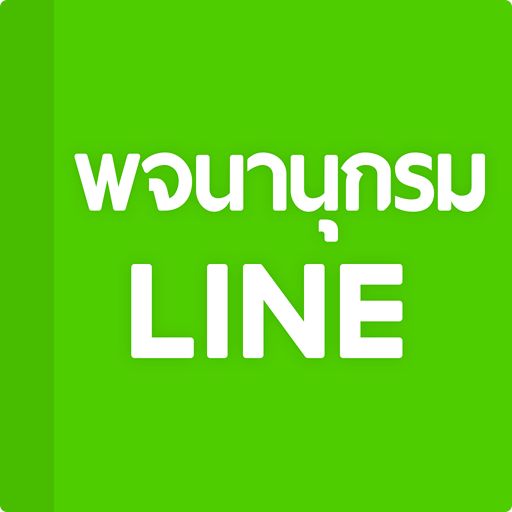
LINE Dictionary: English-Thai
Играйте на ПК с BlueStacks – игровой платформе для приложений на Android. Нас выбирают более 500 млн. игроков.
Страница изменена: 29 января 2019 г.
Play LINE Dictionary: English-Thai on PC
Providing over 300,000 words from Oxford, SE-ED, Lexitron (NECTEC) and other publishers with more than 7,000,000 usage examples!
An almost unlimited knowledge of the English language:
▪Daily English expressions (Thai translation and audio clips available)
▪Quotes and proverbs (with Thai meaning)
▪Idioms, phrases, synonyms and conjugated forms
▪‘Words Up!’ (An English study class available via your mobile)
▪English Quiz, English Special
There are other great functions that you can't miss!
▪English-Thai translator
▪Automatically saved search words
▪Search words suggested by auto-complete function
▪Share searched words to your LINE, Twitter and Facebook friends
LINE Dictionary can be used both online and offline. Also, it will never display advertisements to bother your Study time!
Download it now!
LINE Dictionary is also available on PC. Click ▶ www.linedict.com
(Powered by LINE)
▶ Required Access Permissions
· Microphone: You can use the Listen & Repeat features.
· Save: You can see the entry words and their short meanings that are shown at auto-complete list.
▶ 필수 접근 권한
-마이크: '듣기와 따라하기'(Listen & Repeat) 기능을 사용하실 수 있습니다.
Играйте в игру LINE Dictionary: English-Thai на ПК. Это легко и просто.
-
Скачайте и установите BlueStacks на ПК.
-
Войдите в аккаунт Google, чтобы получить доступ к Google Play, или сделайте это позже.
-
В поле поиска, которое находится в правой части экрана, введите название игры – LINE Dictionary: English-Thai.
-
Среди результатов поиска найдите игру LINE Dictionary: English-Thai и нажмите на кнопку "Установить".
-
Завершите авторизацию в Google (если вы пропустили этот шаг в начале) и установите игру LINE Dictionary: English-Thai.
-
Нажмите на ярлык игры LINE Dictionary: English-Thai на главном экране, чтобы начать играть.




