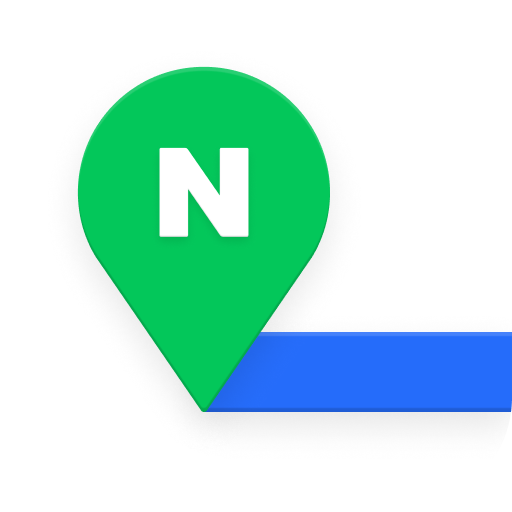Naver Papago - AI Translator
Graj na PC z BlueStacks – Platforma gamingowa Android, która uzyskała zaufanie ponad 500 milionów graczy!
Strona zmodyfikowana w dniu: 18 gru 2023
Play Naver Papago - AI Translator on PC
▶ What does ‘Papago’ mean?
In Esperanto, Papago refers to a parrot, a bird with language abilities.
Papago supports 13 languages : Korean, English, Japanese, Chinese (Simplified/Traditional), Spanish, French, Vietnamese, Thai, Indonesian, Russian, German and Italian.
▶ Main features
1) Text Translation
Real-time text translation for phrases and words
2) Image Translation
Automatic recognition and translation of text in the image by taking a picture and pressing the button
3) Voice Translation
Real-time voice translation to both text and audio
4) Offline translation
Can translate even in offline
5) Conversation Translation
Simultaneously speak in each other’s language when talking one-on-one with a foreigner
6) Handwriting Translation
Handwriting translation that finds the correct word and translation when you write using your finger
7) Website Translation
Automatic translation for all content when you include the URL of a foreign website
8) Edu
Taking a picture of the passage you want to study will create a
My Note that you can use to study passages and words
9) Papago Mini
Automatic in-screen translation by Papago Mini when you copy the text in any application
10) Dictionary
Dictionary information provided to check additional meanings other than initial translation results
Be confident anytime, anywhere with your translating partner Papago!
Papago Facebook Like : https://www.facebook.com/NaverPapago
Papago Instagram Follow : https://www.instagram.com/papago_naver/
▶ Required app permissions:
· Microphone : allows voice/conversation translation.
· Camera : allows image translation.
· Files and Media : You can save self-taken photos on your device (only on devices with OS version 9.0 or earlier).
· Contacts : You can use NAVER login. (only on devices with OS version 6.0 or earlier)
· Phone : For safe use of NAVER, Device ID may be checked for functions such as verifying the logged in device and changing the login status. (only on devices with OS version 6.0 or earlier)
· Notifications : Receive notifications when using Papago Mini and downloading word cards and offline translation content. (For devices running OS version 13.0 or higher)
※ Available for Android 7.0 and up only.
※ Available on PC and mobile. https://papago.naver.com
※ For app-related issues and errors: https://goo.gl/9LZLRe
Developer Contact No.:
1588-3820
178-1, Green Factory, Jeongja-dong, Bundang-gu, Seongnam-si, Gyeonggi-do, Seoul
Zagraj w Naver Papago - AI Translator na PC. To takie proste.
-
Pobierz i zainstaluj BlueStacks na PC
-
Zakończ pomyślnie ustawienie Google, aby otrzymać dostęp do sklepu Play, albo zrób to później.
-
Wyszukaj Naver Papago - AI Translator w pasku wyszukiwania w prawym górnym rogu.
-
Kliknij, aby zainstalować Naver Papago - AI Translator z wyników wyszukiwania
-
Ukończ pomyślnie rejestrację Google (jeśli krok 2 został pominięty) aby zainstalować Naver Papago - AI Translator
-
Klinij w ikonę Naver Papago - AI Translator na ekranie startowym, aby zacząć grę